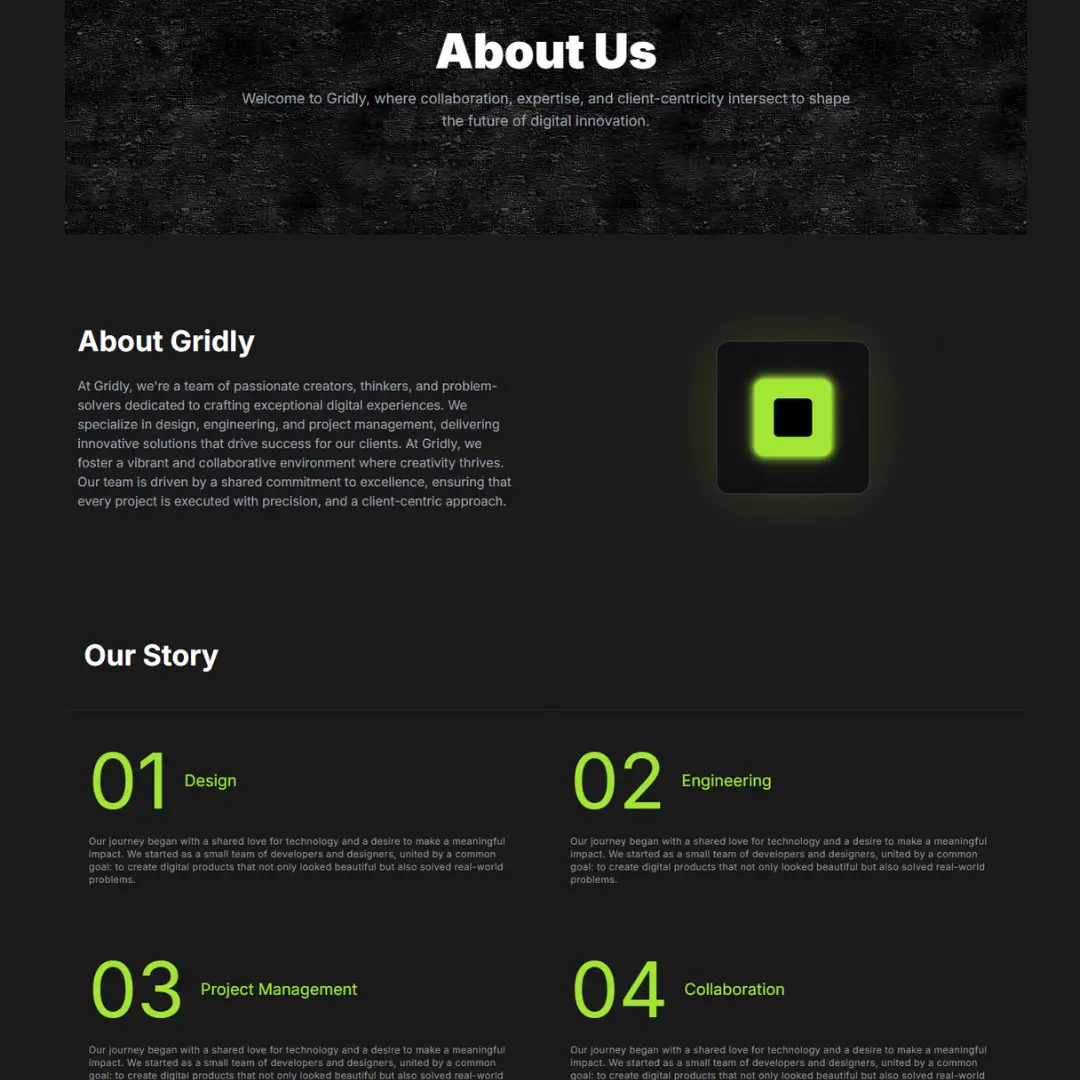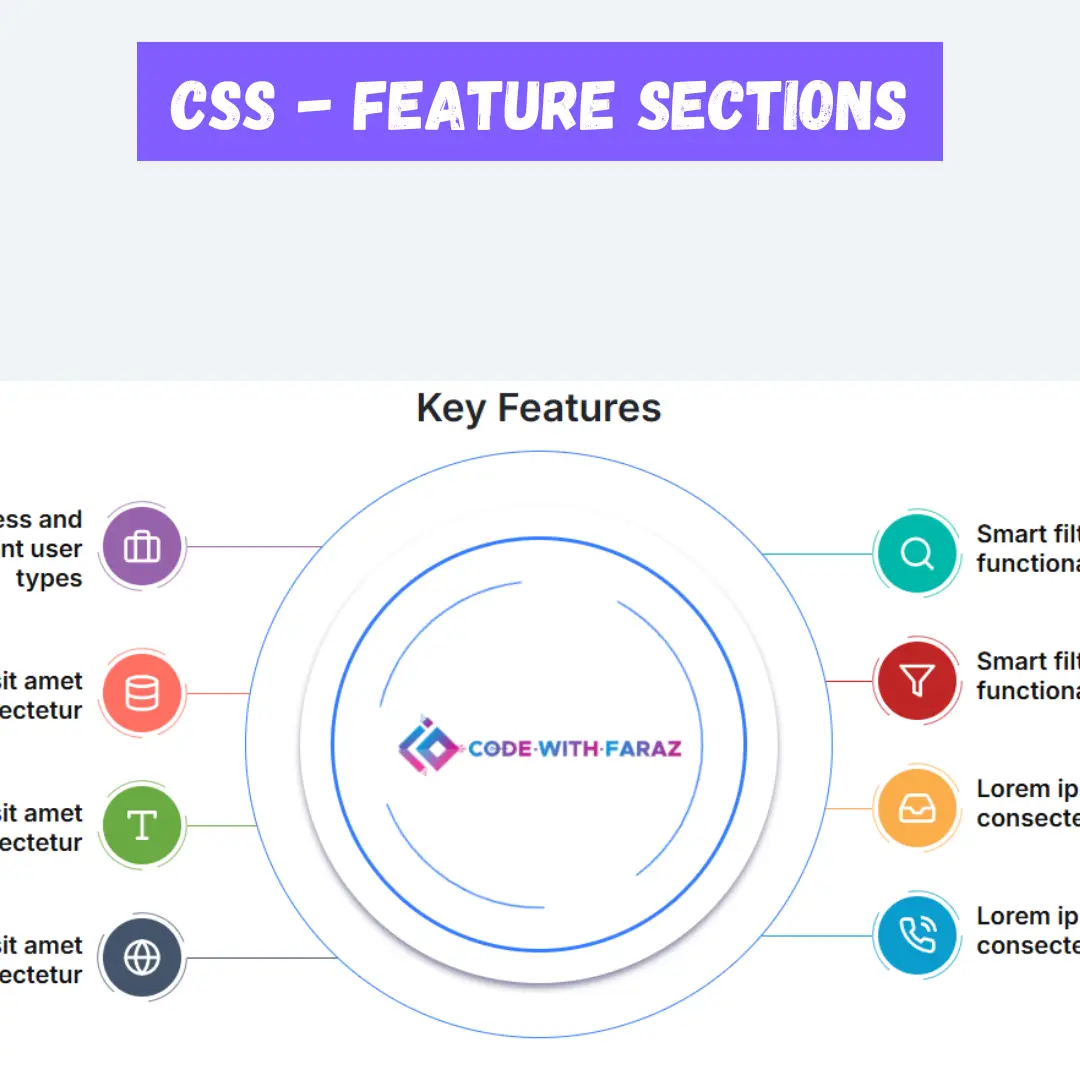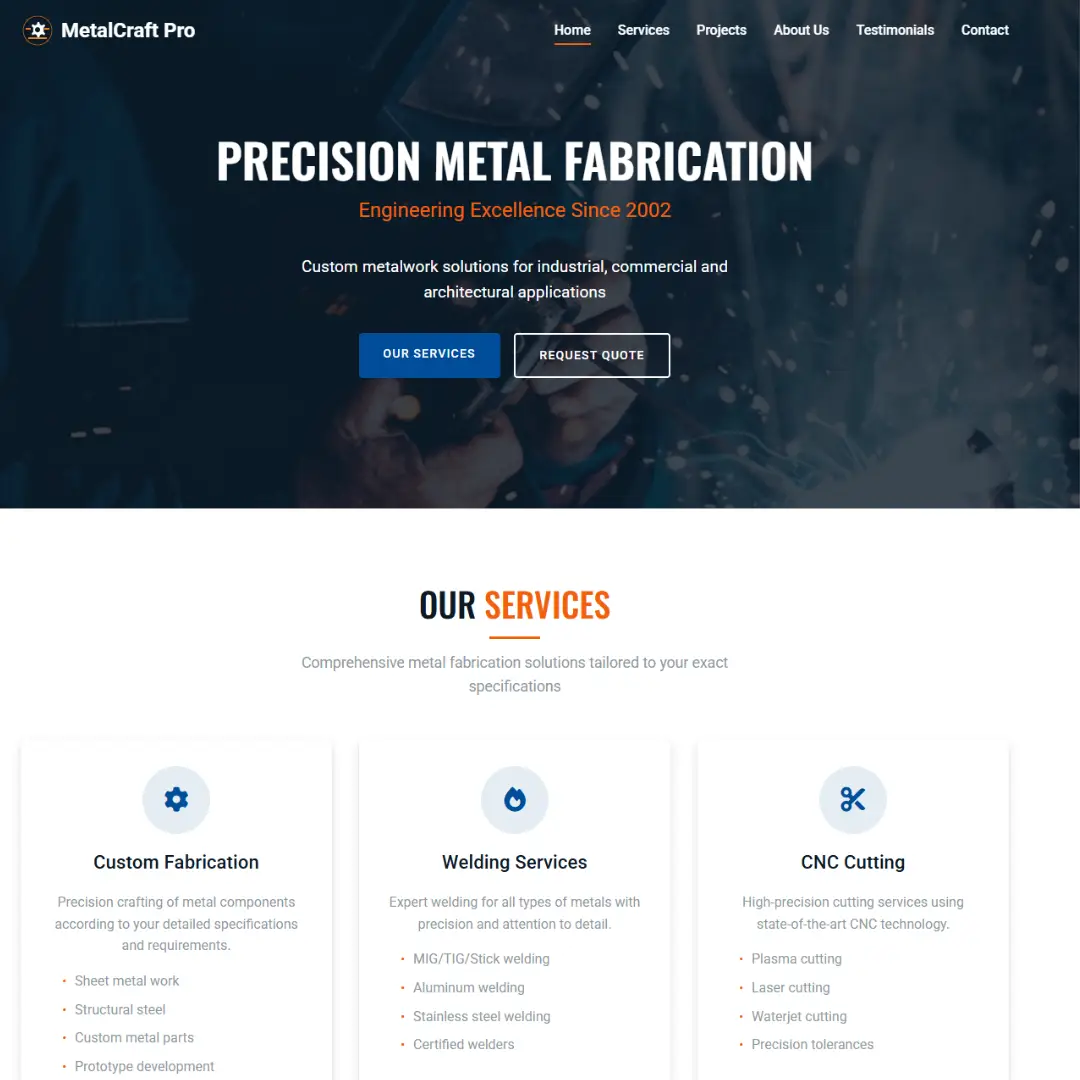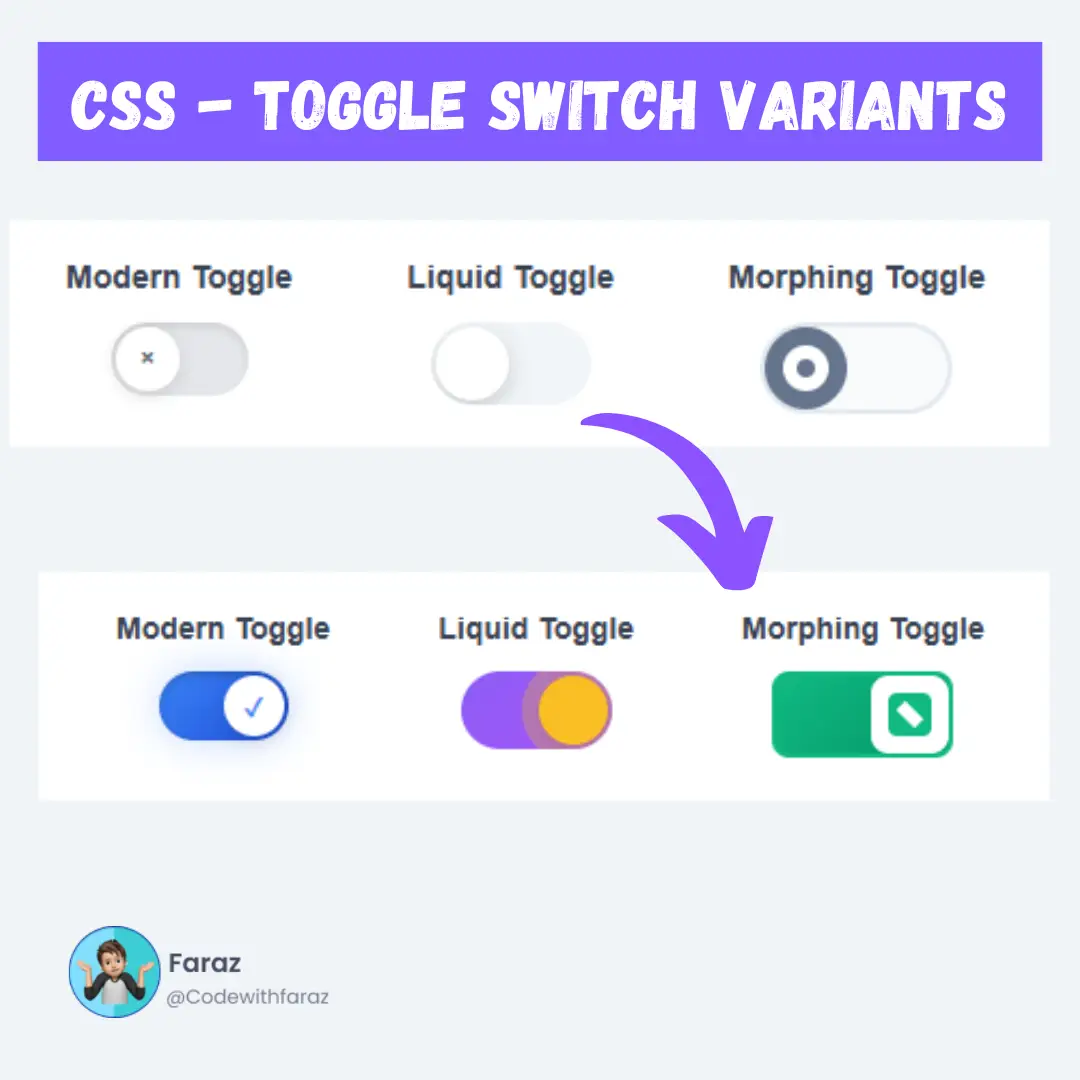Explore 50+ simple HTML project ideas perfect for beginners. Learn HTML basics, build interactive websites, and boost your coding skills with these fun tutorials.

Are you just starting your exciting journey into web development? HTML (HyperText Markup Language) is the fundamental building block of every website you see online. It's the skeleton that holds all the content together! And the best way to truly master HTML isn't just by reading about it, but by doing it.
That's why we've put together a massive list of over 50 beginner-friendly HTML project ideas. These projects are designed to help you solidify your understanding, build confidence, and create a portfolio of your very first web creations.
Ready to dive in and start coding? Let's go!
Why Building HTML Projects is Crucial for Beginners
You might be thinking, "Can't I just learn HTML syntax?" While knowing the syntax is important, practical application is where the magic happens. Here's why building projects is a game-changer for new web developers:
- Hands-on Learning: Reinforce what you've learned by applying it directly.
- Problem-Solving Skills: Encounter challenges and figure out solutions – a vital developer skill!
- Boosts Confidence: See your code come to life and create something tangible.
- Builds a Portfolio: Showcase your skills to potential employers or for your own satisfaction.
- Prepares for CSS & JavaScript: HTML is the foundation; these projects prepare you for adding style (CSS) and interactivity (JavaScript).
Getting Started: What You'll Need
Absolutely nothing fancy! All you need is:
- A Text Editor: Like VS Code, Sublime Text, Atom, or even Notepad.
- A Web Browser: Chrome, Firefox, Edge, Safari – anything to view your HTML files.
That's it! Let's get to the project ideas.
Your First Steps: Basic HTML Projects
These projects focus on core HTML tags and structures. They're perfect for understanding how content is organized on a webpage.
Category 1: Simple Static Pages
- Personal Profile Page: Create a page with your name, a short bio, and your hobbies.
- Basic Blog Post: Structure a simple blog post with a title, author, date, and paragraphs.
- Recipe Page: List ingredients and instructions for your favorite recipe.
- Responsive Footer: Create a clean, mobile-friendly footer using HTML and CSS that adapts to all screen sizes and includes links, contact info, and social icons.
- Contact Page: Include basic contact information like an email address and phone number (no forms yet!).
- Favorite Quotes Page: A collection of your favorite quotes using blockquote tags.
- Simple Product Page: Display a product name, description, and price.
- Biography Page: Write a short biography of a famous person.
- Basic Resume/CV: Outline your education and work experience.
- Tribute Page: Dedicate a page to someone you admire.
Category 2: Working with Links and Images
These projects introduce you to navigating between pages and adding visual elements.
- Image Gallery (Basic): A page with multiple images, each with a caption.
- Navigation Bar (Simple): Create an unordered list of links acting as a basic navigation.
- Simple Portfolio Page: Link to your basic profile page and other project pages.
- News Article Page: Include an image related to the news story and links to related articles.
- 404 Not Found Page: Design a simple and user-friendly 404 error page using HTML and CSS to guide users back to your homepage when a page isn’t found.
- Travel Guide Page: List destinations with images and links to more information.
- Movie Review Page: Display a movie poster, title, rating, and review text.
- Pet Adoption Page: Showcase pets with their pictures and descriptions.
- Book Review Page: Show a book cover, title, author, and your review.
- Music Playlist Page: List songs with their artists and links to their official pages (if applicable).
Level Up: HTML with Tables and Lists
Mastering lists and tables is essential for organizing data efficiently.
Category 3: Ordered and Unordered Lists
- To-Do List: An unordered list of tasks, perhaps with some marked as complete.
- Shopping List: An unordered list of groceries.
- Top 10 List: An ordered list of anything (e.g., "Top 10 Movies," "Top 10 Books").
- Course Curriculum: An ordered list of lessons for a course.
- Game Instructions: Step-by-step instructions for a simple game.
Category 4: HTML Tables for Data
- Class Schedule: Display your weekly class schedule using a table.
- Simple Price List: A table showing products and their prices.
- Cricket/Football Scorecard: A basic table showing team names, scores, etc.
- Employee Directory: A table with employee names, departments, and contact info.
- Comparison Table: Compare features of two or three items side-by-side.
Interactive Elements: HTML Forms
Forms are crucial for user input. These projects will introduce you to various input types.
Category 5: Basic HTML Forms
- Simple Contact Form: Collect name, email, and message (no backend processing yet!).
- Registration Form: A basic form for user registration with input fields like username, password.
- Login Form: A simple form with username/email and password fields.
- Survey Form: Ask a few multiple-choice questions using radio buttons or checkboxes.
- Feedback Form: Allow users to leave feedback with a textarea.
- Newsletter Signup: A simple form to collect email addresses.
- Order Form (Basic): Select items using checkboxes and input quantities.
- Search Bar (Frontend Only): A simple input field and a submit button.
- Quiz Question: A single question with multiple-choice answers using radio buttons.
- Airline Booking Form: A simple form to collect flight and passenger details.
Beyond the Basics: Semantic HTML & Multimedia
These projects encourage using more semantic HTML tags and embedding media.
Category 6: Semantic HTML & Media Embedding
- Article Layout: Use
<article>,<section>,<header>,<footer>tags. - Product Card: Use
<figure>and<figcaption>for an image with a caption. - Video Embedding: Embed a YouTube video using the
<iframe>tag. - Audio Player: Embed an audio file using the
<audio>tag. - Basic Portfolio with Sections: Organize projects into different
<section>elements. - Recipe Card with Ingredients List: Combine lists and semantic tags for a clean layout.
- Blog Post with Author Info: Use
<address>for author contact details. - Podcast Episode Page: Embed an audio player and show episode notes.
- Infographic Layout: Use various heading levels and paragraphs to present data.
- Personal Timeline: Display events in chronological order using semantic list structures.
Bonus Project Ideas to Spark Your Creativity!
- Basic Calculator Layout: HTML structure for a calculator (buttons, display).
- Calendar Grid (Basic): A simple table representing a month.
- Filter/Search HTML Table: A table with a search box to filter rows based on user input in real-time.
- Image Map (Basic): Create clickable areas on an image.
- Notification Toasts: Show quick alert messages.
Keep Learning, Keep Building!
The journey of a web developer is all about continuous learning and building. Don't be afraid to make mistakes – they are your best teachers! Start with these 50+ HTML projects, experiment, and then move on to adding CSS for styling and JavaScript for interactivity.
Which project will you start with first?
That’s a wrap!
Thank you for taking the time to read this article! I hope you found it informative and enjoyable. If you did, please consider sharing it with your friends and followers. Your support helps me continue creating content like this.
Stay updated with our latest content by signing up for our email newsletter! Be the first to know about new articles and exciting updates directly in your inbox. Don't miss out—subscribe today!
If you'd like to support my work directly, you can buy me a coffee . Your generosity is greatly appreciated and helps me keep bringing you high-quality articles.
Thanks!
Faraz 😊