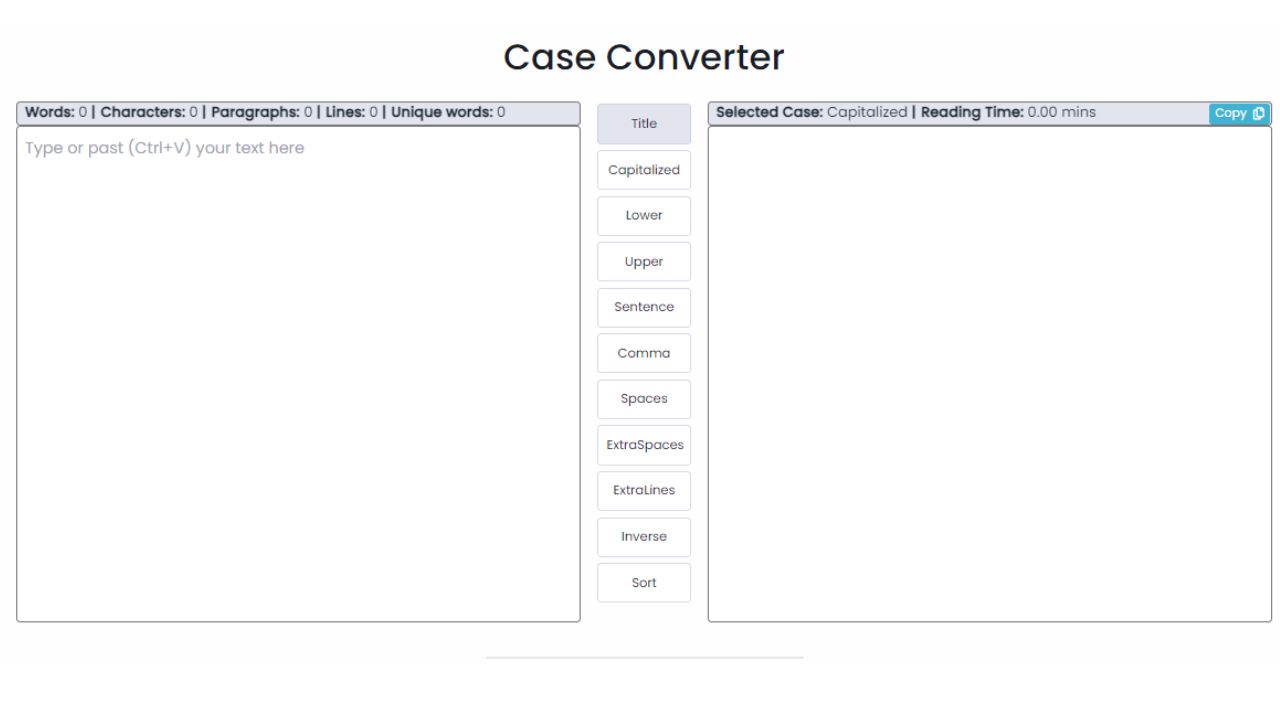
Welcome to CodeWithFaraz's Case Converter, your go-to solution for text transformation. Whether you're a developer, writer, or just someone looking to enhance the appearance of your text, our Case Converter tool offers a range of options to suit your needs. From basic case changes like Title Case and Lower Case to more specialized transformations like Comma Case and Inverse Case, we've got you covered.
1. Title Case Converter:
Transform your text into a polished and professional format by utilizing our Title Case Converter. Whether you're writing headlines or titles, this tool ensures that the first letter of each word is capitalized, providing a clean and aesthetically pleasing appearance.
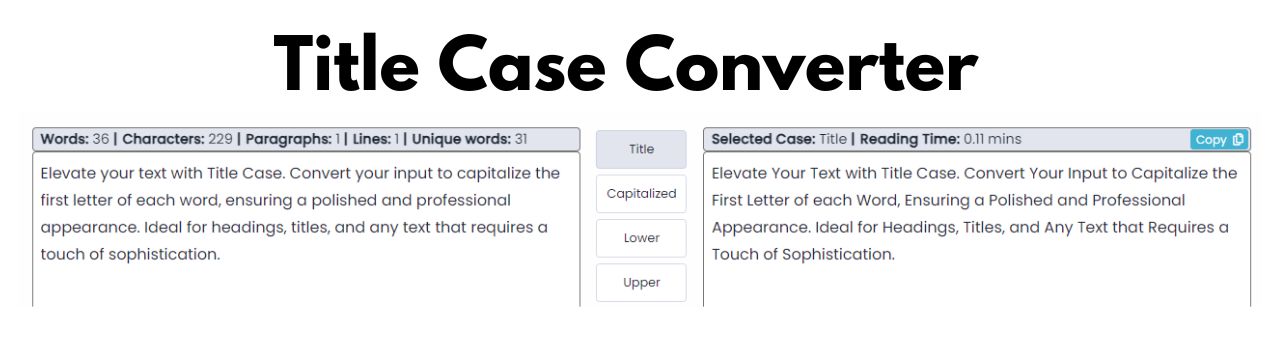
2. Capitalized Case Converter:
Give your text a touch of emphasis with the Capitalized Case Converter. Perfect for highlighting specific words, this tool capitalizes the first letter of each word while keeping the rest in lowercase, striking the ideal balance between readability and style.
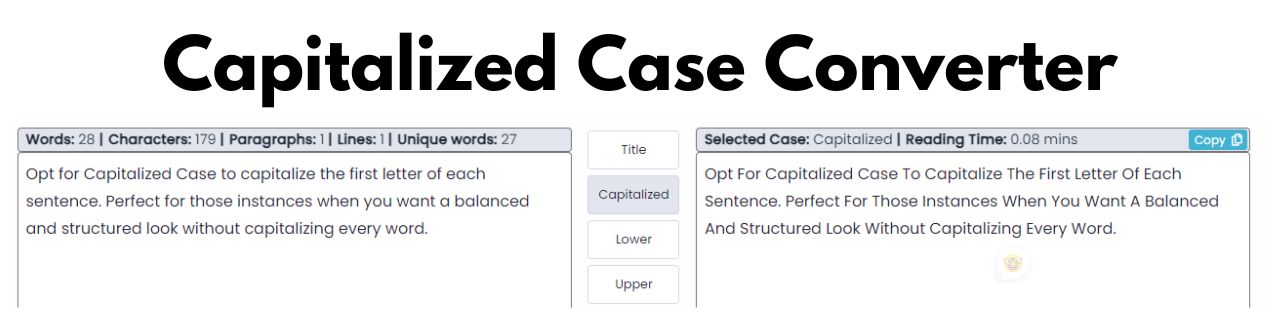
3. Lower Case Converter:
For a more casual and uniform look, try our Lower Case Converter. Quickly convert your text to all lowercase letters, ideal for coding, informal messages, or any situation where a laid-back appearance is preferred.
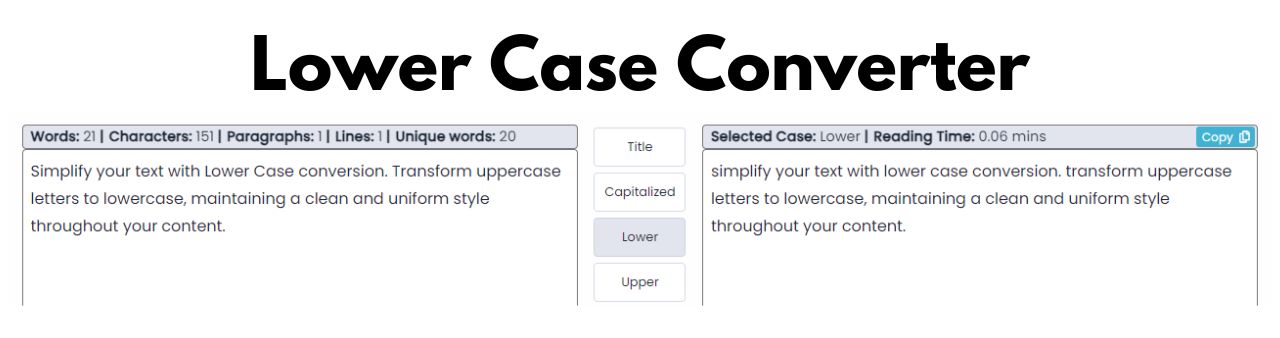
4. Upper Case Converter:
Make a bold statement by converting your text to Upper Case. Capitalize every letter for emphasis, creating a commanding and attention-grabbing effect.
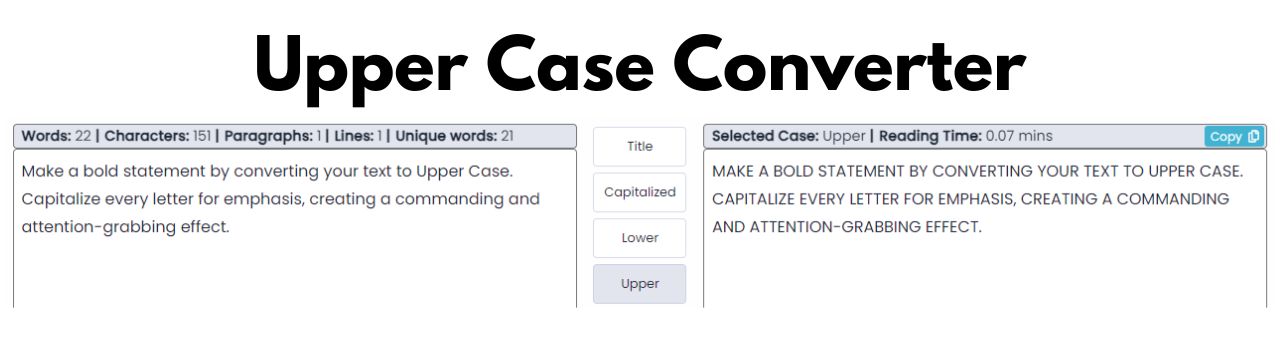
5. Sentence Case Converter:
Maintain grammatical correctness and readability with our Sentence Case Converter. Capitalize the first letter of the first word in each sentence, providing a polished and professional touch to your text.
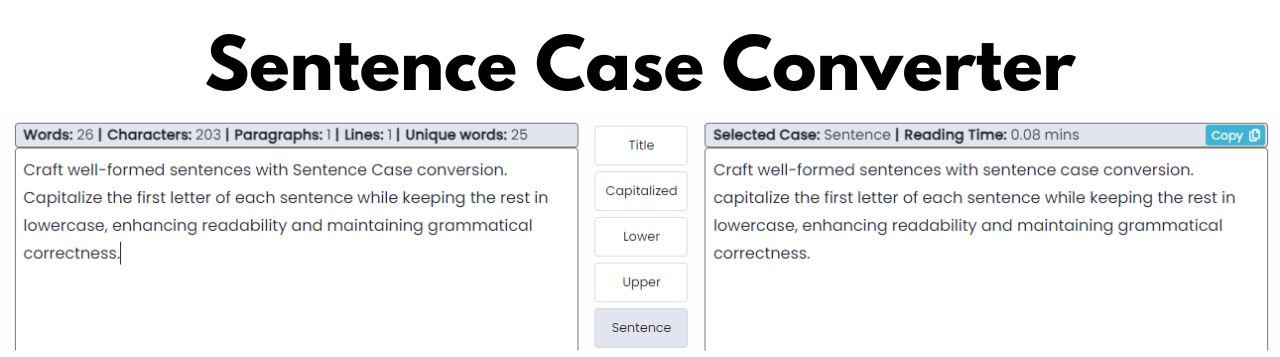
6. Comma Case Converter:
Add a unique twist to your text with the Comma Case Converter. This tool inserts commas after each line, creating a distinctive and eye-catching appearance that's perfect for creative projects or stylized content.
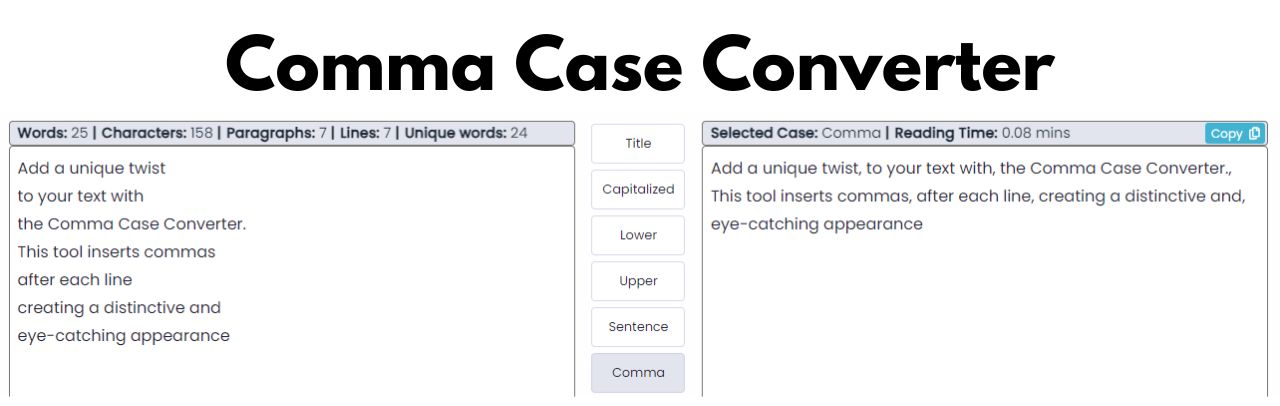
7. Remove All Spaces:
Streamline your text by using our Remove All Spaces. This tool eliminates all spaces from your text, creating a seamless and compact output, ideal for coding or situations where space efficiency is crucial.
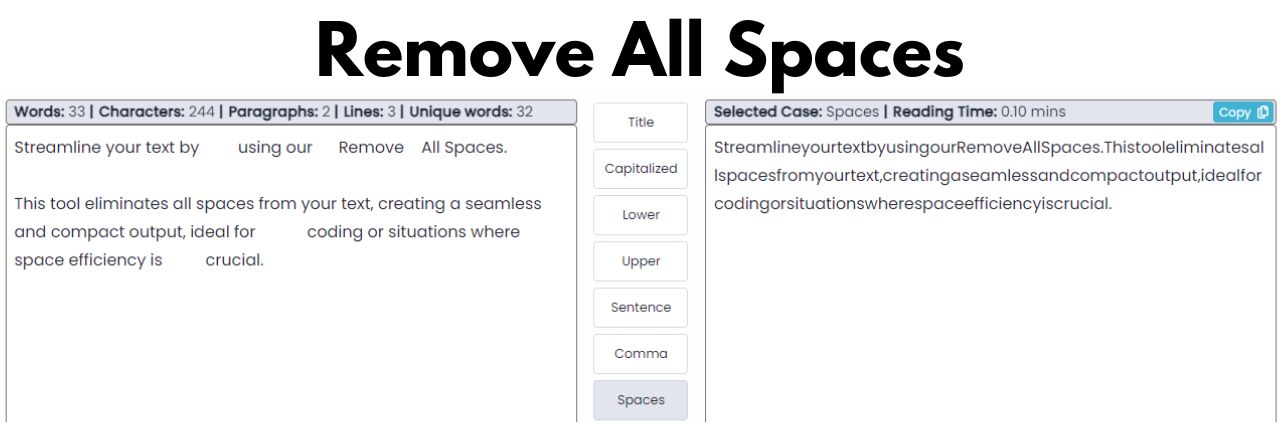
8. Remove Extra Spaces:
Tidy up your text by removing unnecessary spaces. Our tool efficiently trims down extra spaces, ensuring a neat and organized presentation.
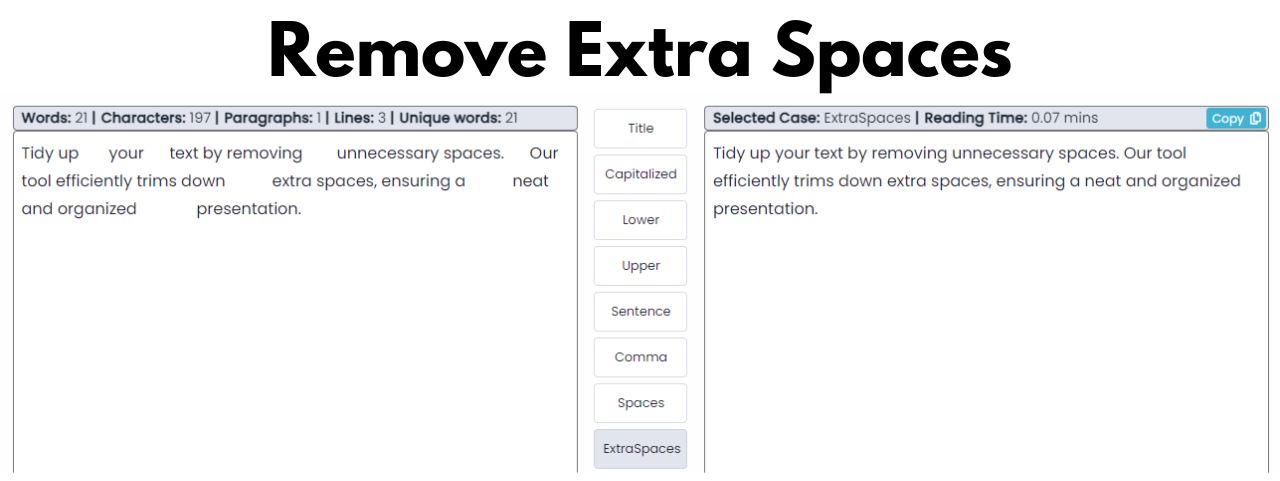
9. Remove Extra Lines:
Eliminate unnecessary line breaks with our Remove Extra Lines Converter. This tool simplifies your text by removing extra line breaks, providing a neat and compact appearance.
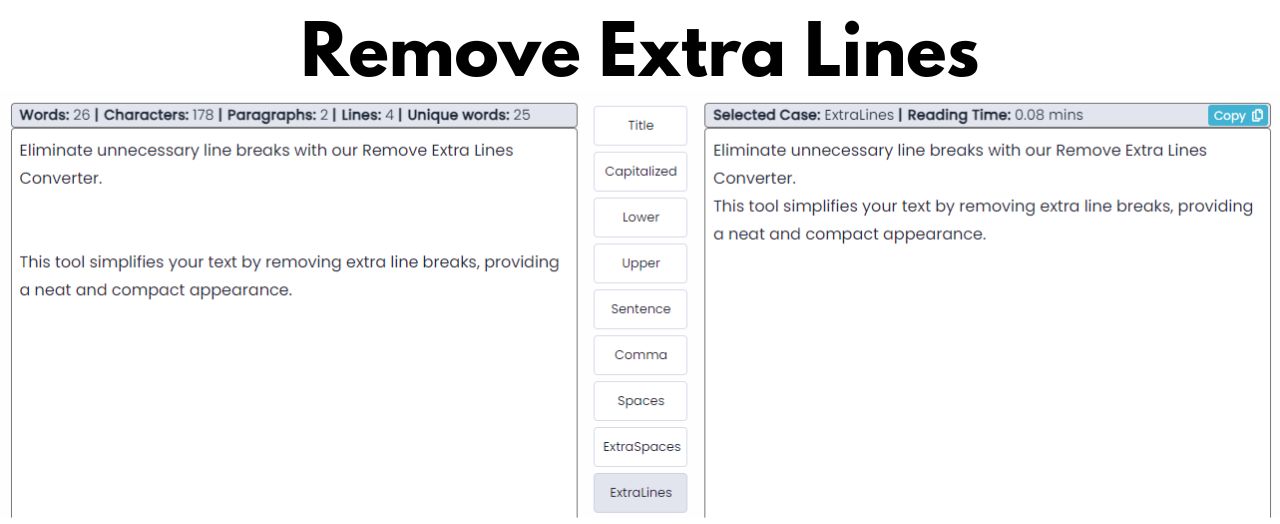
10. Inverse Case Converter:
Add a playful and unique touch to your text with the Inverse Case Converter. This tool flips the case of each letter, turning uppercase letters into lowercase and vice versa, creating an attention-grabbing effect.
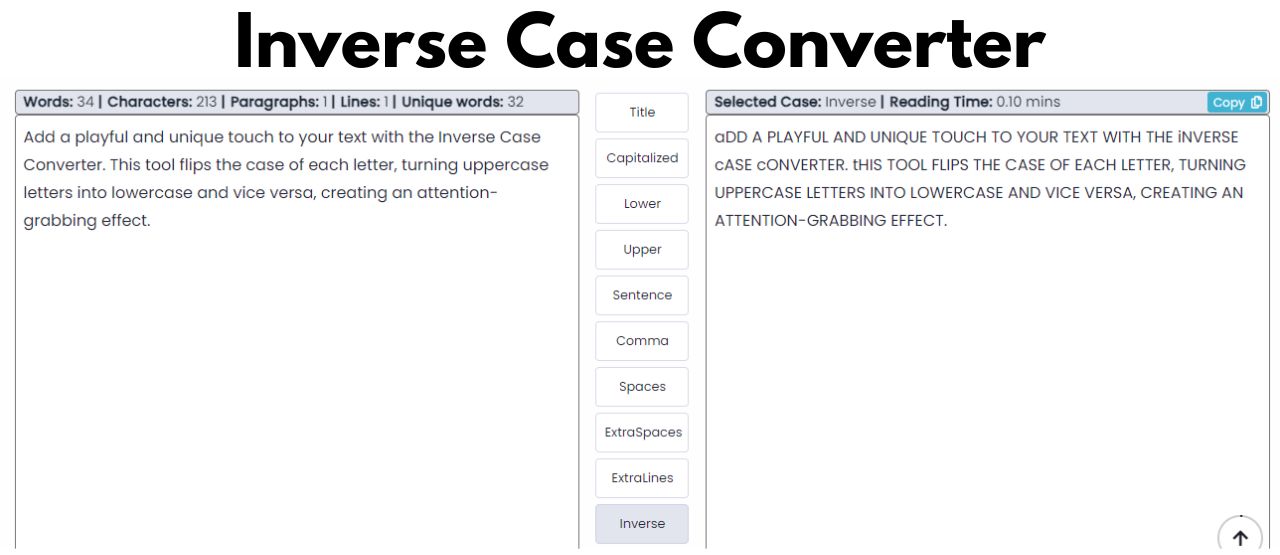
11. Sort Case Converter:
Organize your text alphabetically with our Sort Case Converter. This tool arranges the words in your text in alphabetical order, making it easy to find and analyze information in a structured manner.
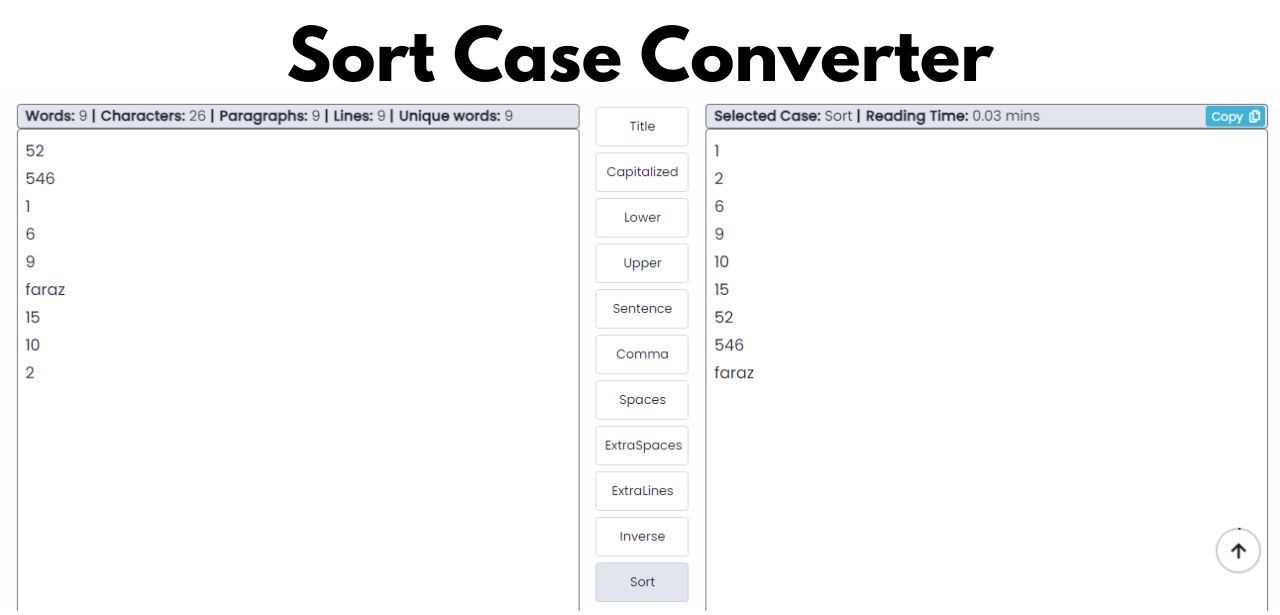
12. Character Counts:
Dive into the intricacies of your text with our Character Counts tool. This feature provides a detailed count of characters, including spaces, in your document. Whether you're adhering to character limits for social media posts or ensuring concise messaging, this tool is indispensable for maintaining precision and effectiveness in your written communication.
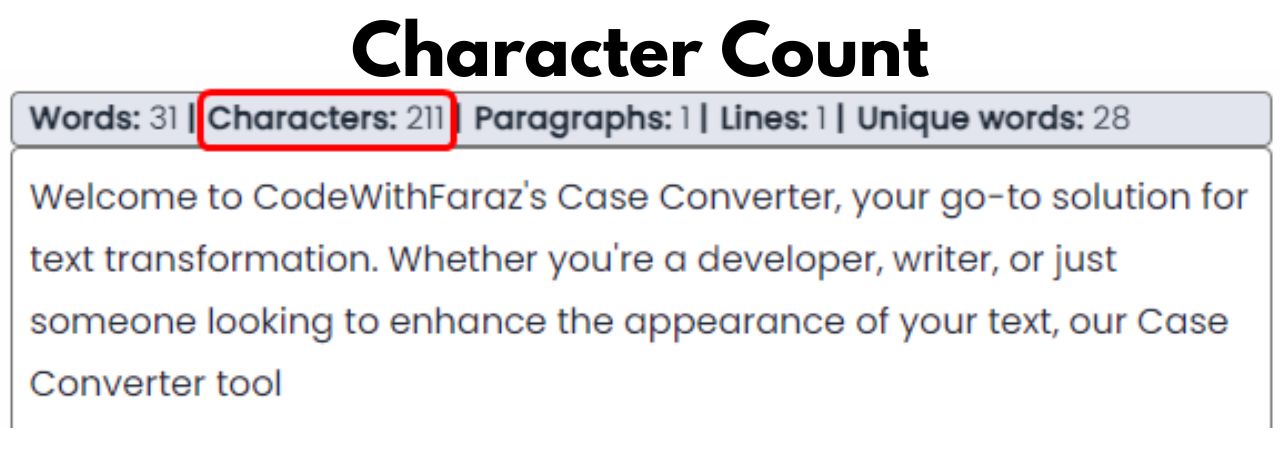
13. Word Count:
Accurately assess the length and scope of your text with our Word Count tool. Whether you're working on an essay, blog post, or any written content, this feature provides a quick and precise count of the words in your document. Keep your writing on target and within specified limits by easily tracking the number of words, ensuring effective communication and adherence to guidelines.
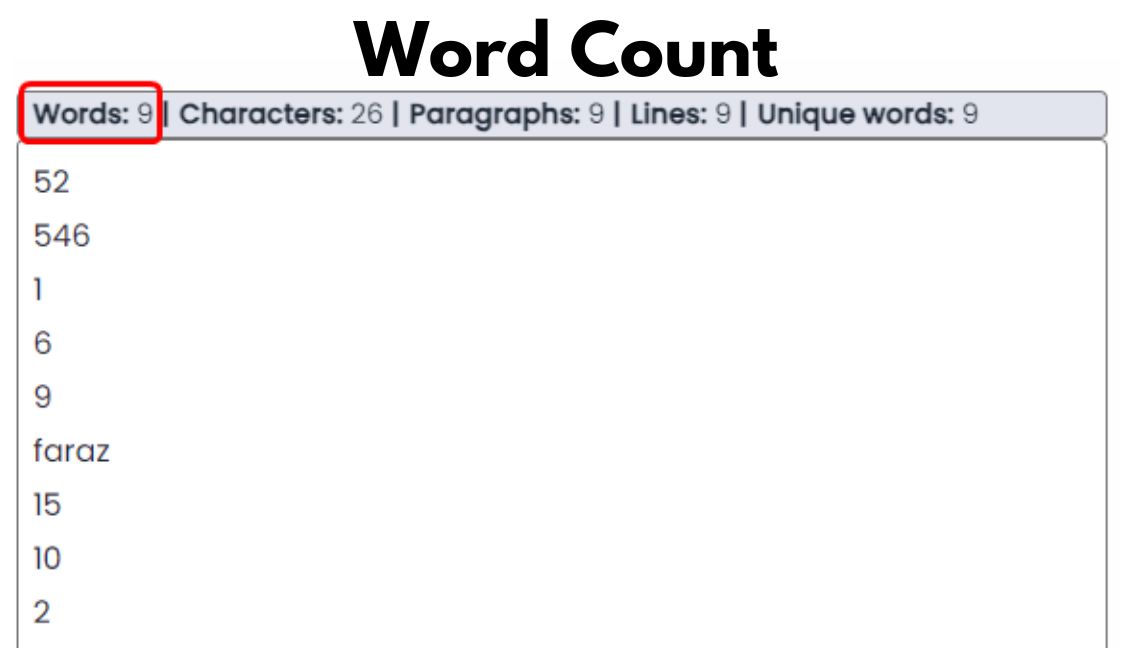
14. Paragraph Count:
For a comprehensive understanding of the structure and organization of your text, our Paragraph Count tool is invaluable. Quickly identify and count the paragraphs in your document, helping you assess the flow and logical progression of your content. This feature is particularly useful for academic writing, ensuring a well-organized presentation of ideas.
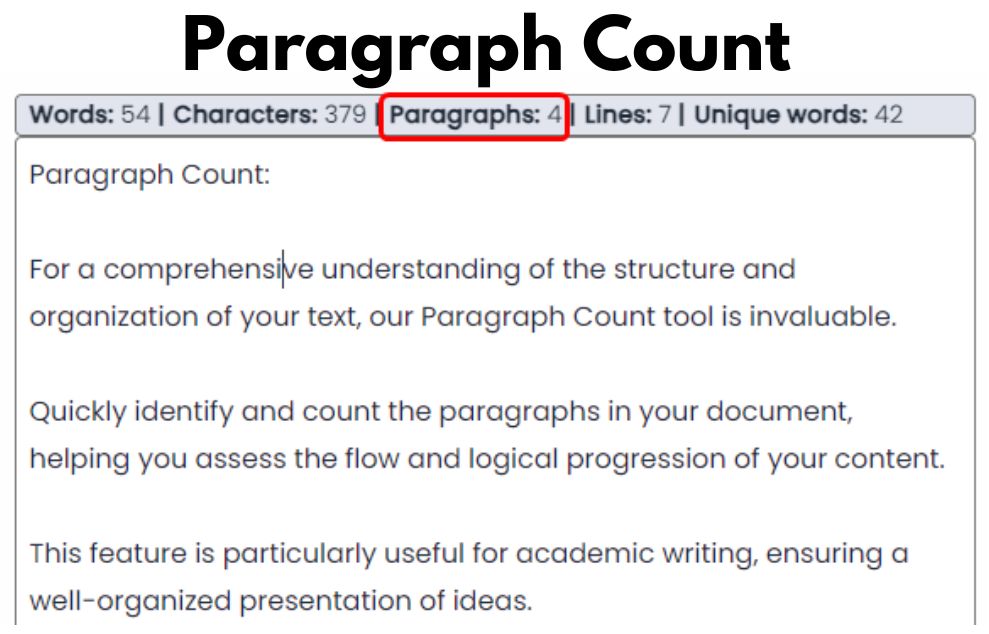
15. Lines Count:
Achieve a visual overview of your text's layout with our Lines Count tool. Ideal for formatting purposes and design considerations, this feature provides a precise count of the lines in your document. From poetry to coding, understanding the line distribution is crucial for maintaining the intended structure and aesthetic appeal of your text.
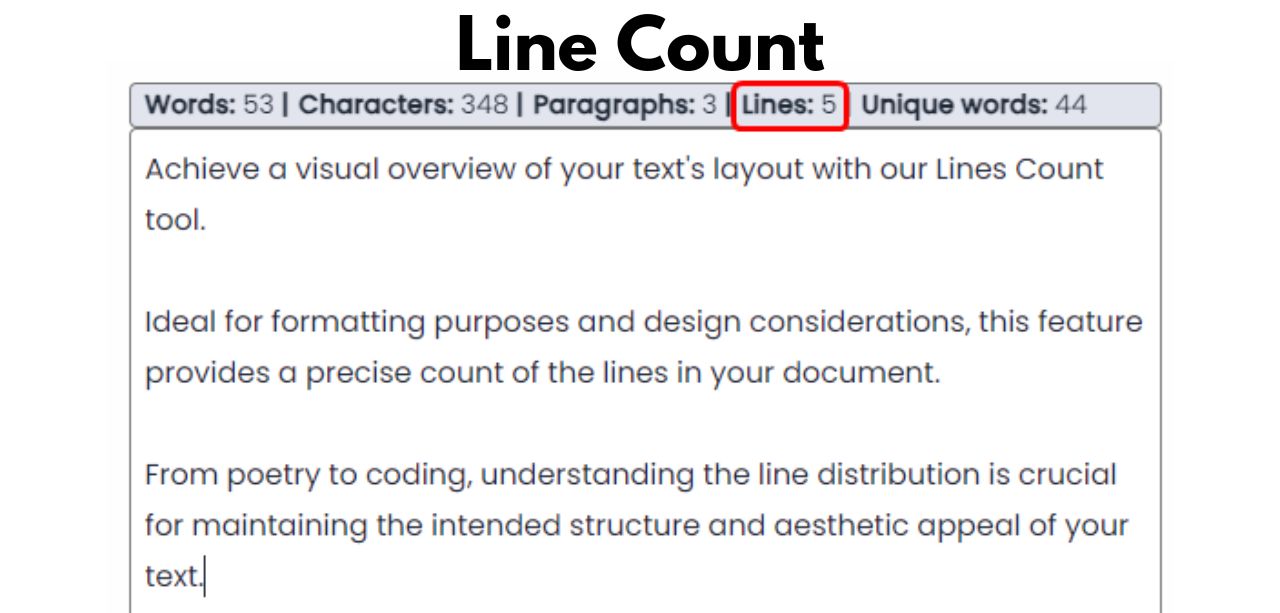
16. Unique Word Count:
Enhance the richness and variety of your vocabulary with our Unique Word Count tool. This feature identifies and counts the number of distinct words in your text, excluding duplicates. Perfect for writers, editors, and content creators, it allows you to gauge the diversity of your language use and ensures a more engaging and impactful communication.
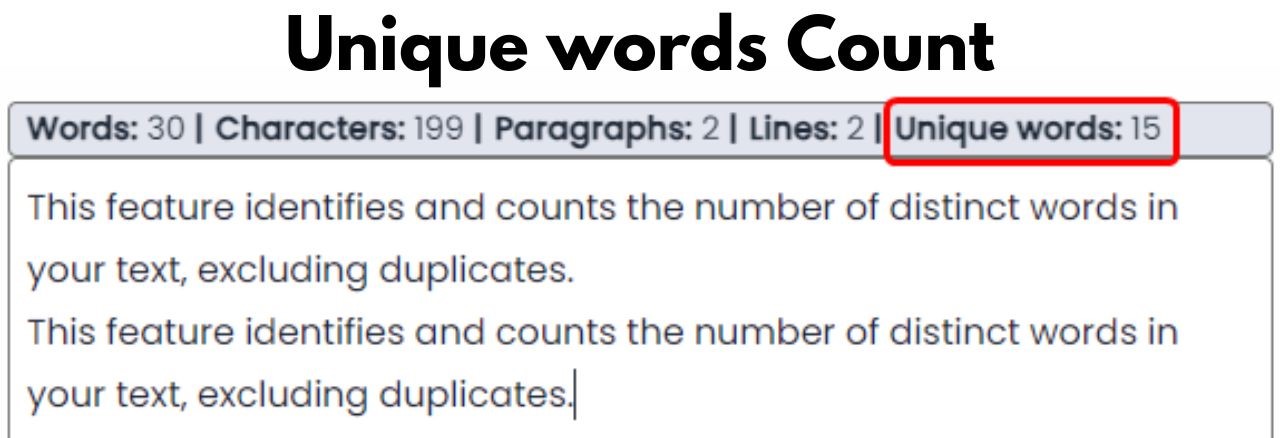
Transform your text effortlessly with CodeWithFaraz' s Case Converter. Try it now for a seamless and efficient way to tailor your text to your specific requirements.
If you encounter any bugs or glitches while using our tool, we encourage you to share your feedback by commenting below 👇👇👇. Your input is invaluable in helping us enhance the user experience and address any issues promptly. Thank you for your collaboration in making our tool even better!























