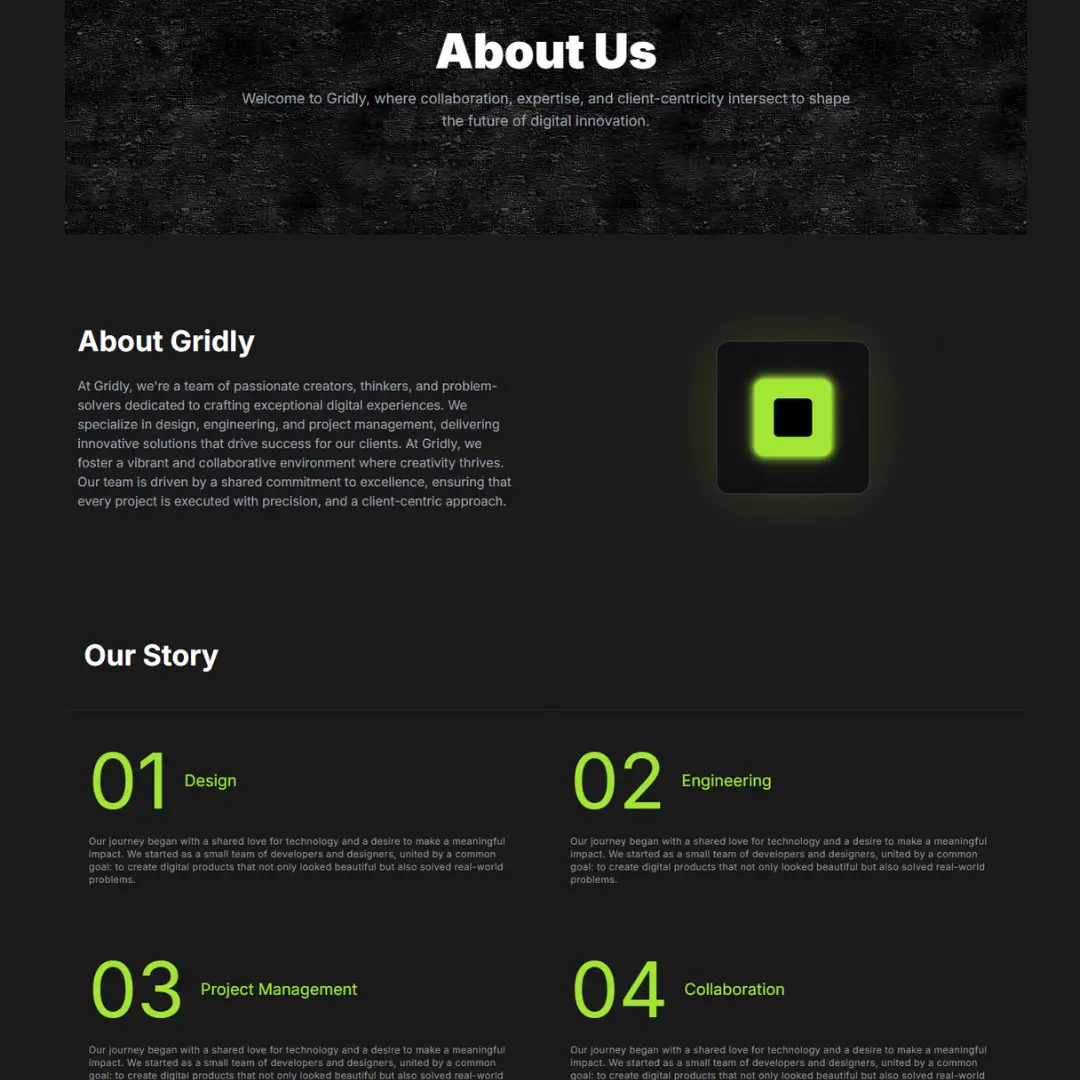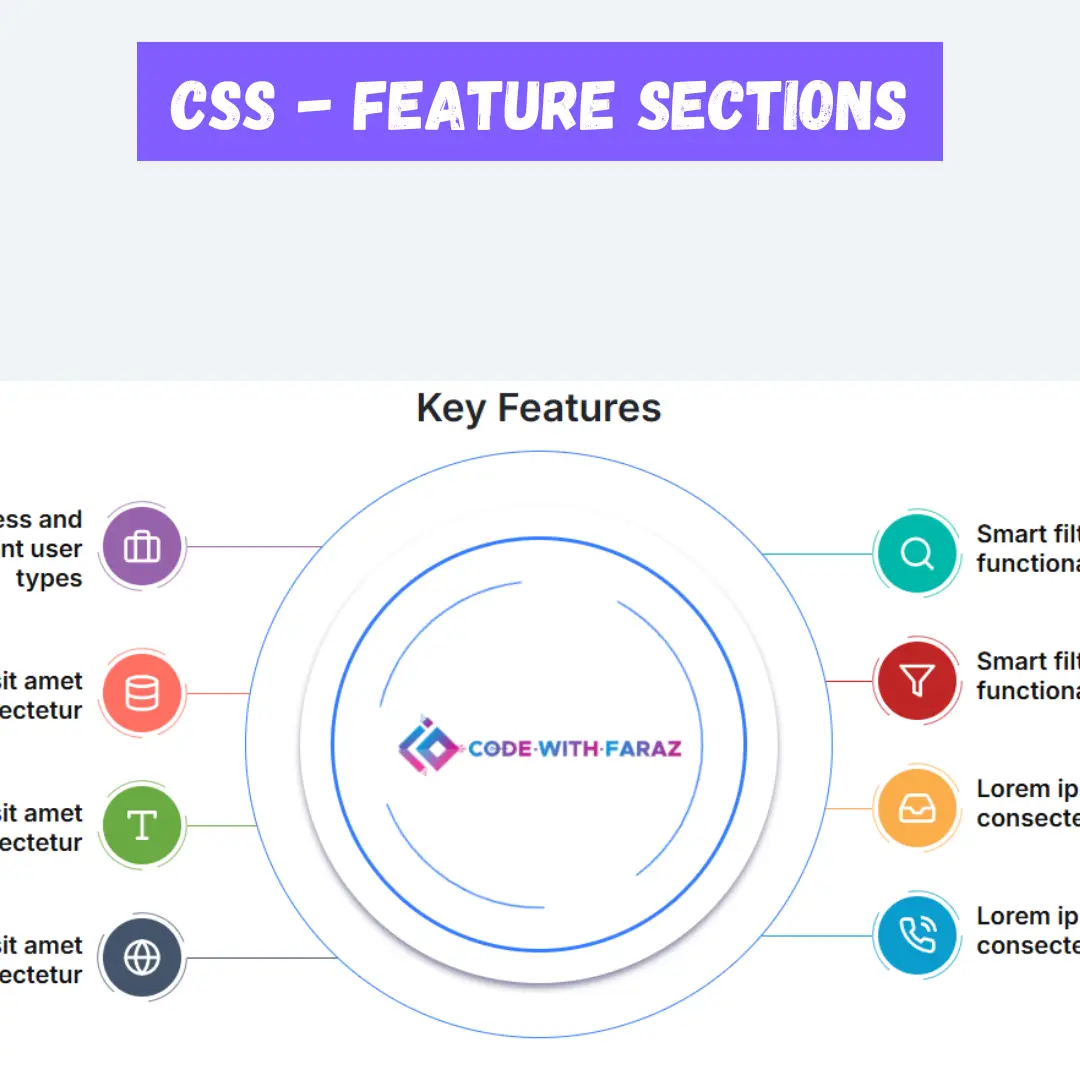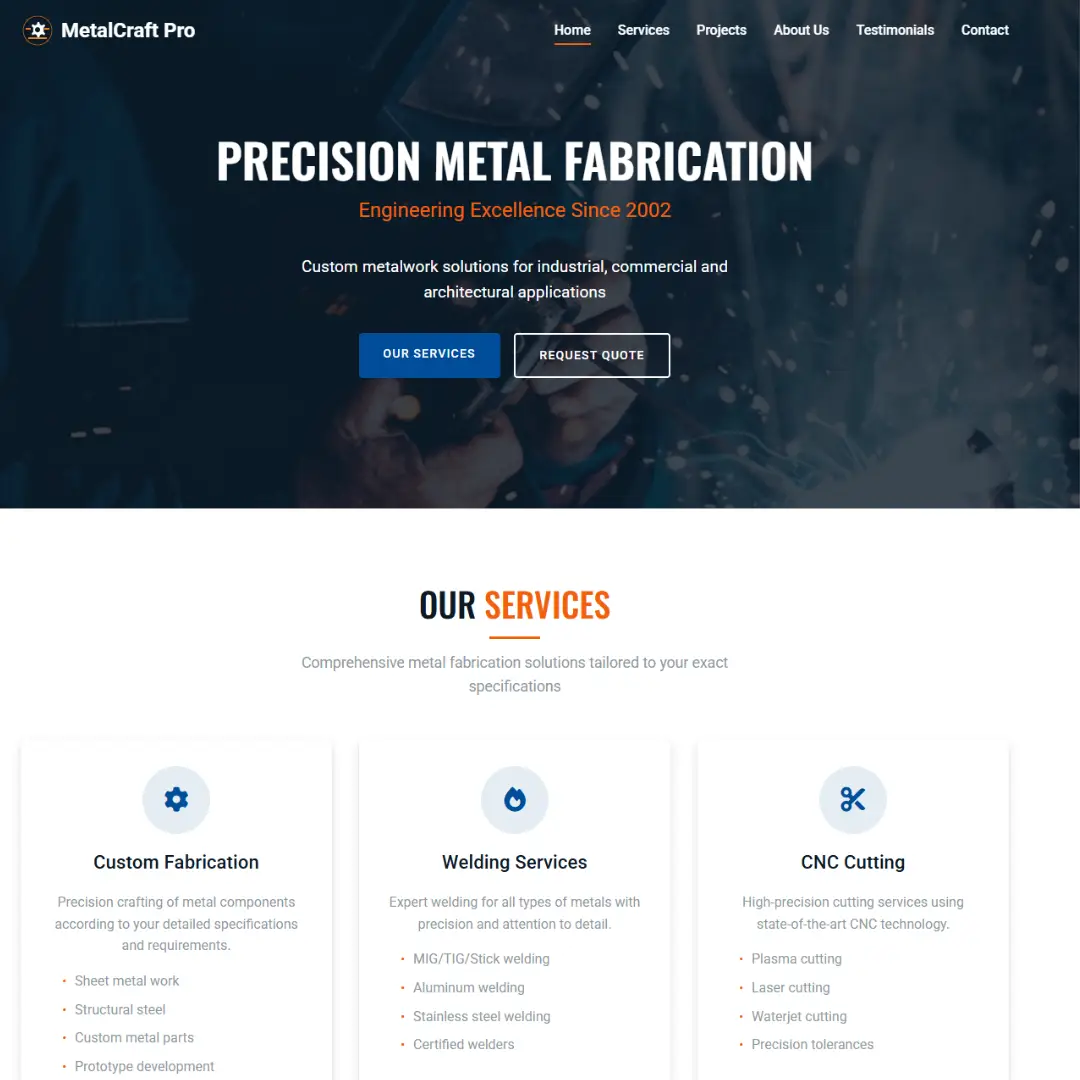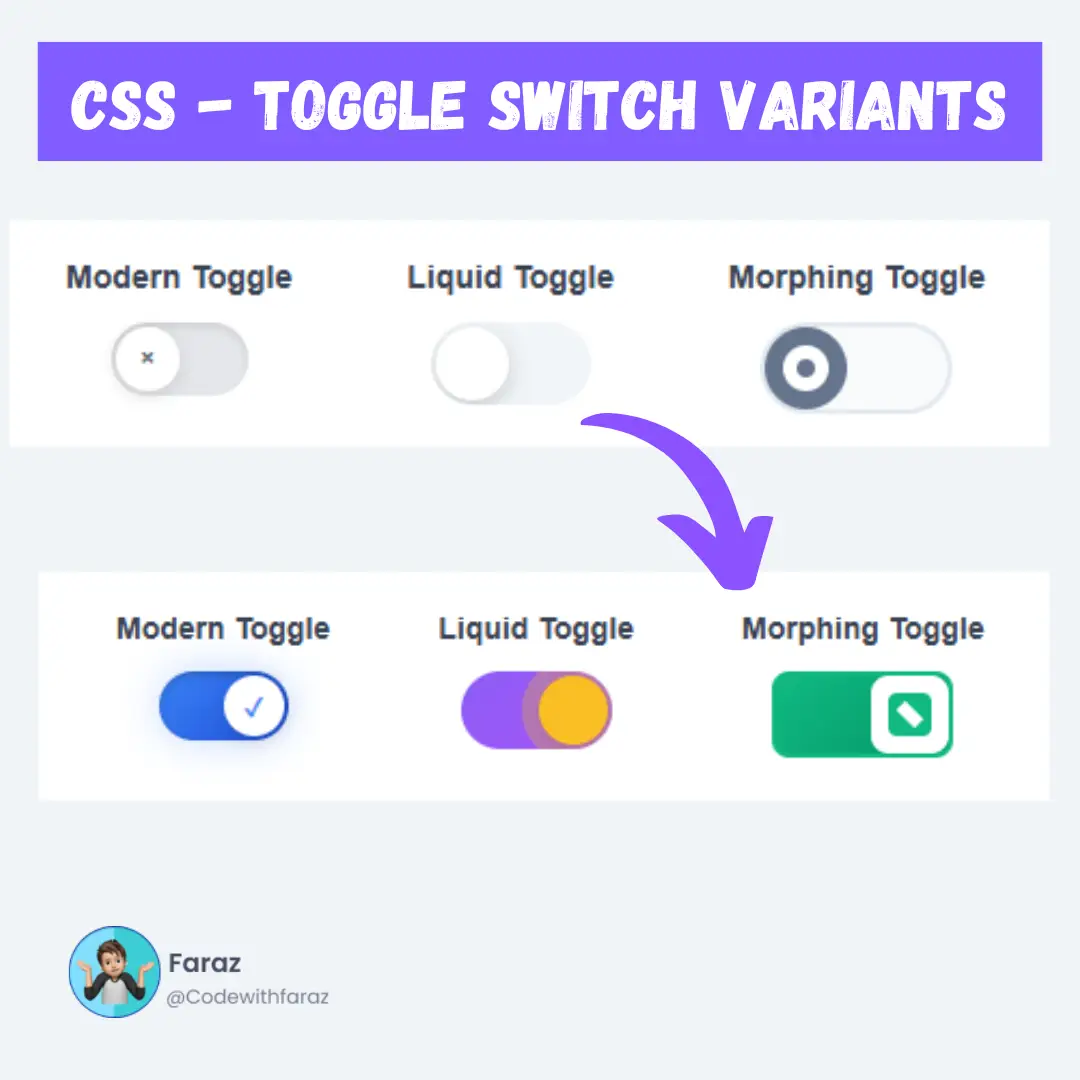Learn how to develop a dynamic flower shop website using PHP and MySQL. Learn to enhance user experience with features like user registration, admin panel, shopping cart, and more.

Table of Contents
- Introduction to Dynamic Flower Shop Website
- Understanding PHP and MySQL
- Downloading the Flower Shop Website Files
- Setting Up XAMPP for Local Development
- Importing the Flower Shop Database
- Exploring the Website Structure
- Customizing the Website Design
- Flower Shop Website Features
- Conclusion
- FAQs
Introduction to Dynamic Flower Shop Website
In today's digital age, having an online presence is crucial for businesses to thrive. For florists, having a dynamic website not only enhances their visibility but also streamlines their operations. In this article, we'll delve into the process of creating a dynamic flower shop website using PHP and MySQL, two powerful technologies for web development.
Our Flower Shop Website offers a comprehensive suite of features designed to enhance the user experience and streamline business operations. With a user-friendly interface, customers can easily register, log in, and browse through a diverse range of floral products. The website incorporates a secure shopping cart functionality, enabling customers to conveniently add items to their carts and proceed with purchases hassle-free.
Furthermore, our Flower Shop Website includes an intuitive admin panel that empowers store owners to manage their products effortlessly. From adding new arrivals to editing existing listings and removing outdated items, administrators have full control over their inventory. The system also includes robust order processing and management capabilities, allowing administrators to efficiently track orders, manage deliveries, and communicate with customers.
Moreover, customer engagement is prioritized through a dedicated reviews and ratings section. This feature enables shoppers to share their feedback and experiences, fostering trust and transparency within the floral community. By leveraging PHP and MySQL technologies, our Flower Shop Website ensures scalability, security, and reliability, laying the foundation for sustainable growth and success in the digital marketplace.
Understanding PHP and MySQL
What is PHP?
PHP, which stands for Hypertext Preprocessor, is a server-side scripting language commonly used for web development. It is versatile, efficient, and compatible with various databases, making it an ideal choice for building dynamic websites.
What is MySQL?
MySQL is an open-source relational database management system (RDBMS) that works seamlessly with PHP. It allows developers to store and manage data efficiently, providing the backbone for dynamic web applications.
Downloading the Flower Shop Website Files
To get started with creating a dynamic flower shop website, you'll first need to download the necessary files. You can download a pre-built flower shop website template from the provided link.
Downloading the Flower Shop Website Files
Click the button below to download the zip file containing the flower shop website template:
Setting Up XAMPP for Local Development
XAMPP is a popular open-source software stack that includes Apache, MySQL, PHP, and Perl, making it easy to set up a local development environment for PHP-based websites. Follow these steps to install XAMPP on your computer:
- Download the latest version of XAMPP from the official website.
- Run the installer and follow the on-screen instructions to complete the installation process.
- Once installed, launch the XAMPP control panel and start the Apache and MySQL services.
To learn how to set up XAMPP for PHP and MySQL, refer to the comprehensive step-by-step guide available in the article: Step by Step Guide: Connecting PHP to MySQL Database with XAMPP.
Importing the Flower Shop Database
Once we have our files in place, the next step is to import the flower shop database into MySQL. This database will contain essential information such as flower inventory, customer details, and orders, enabling our website to function dynamically. Here are the steps for importing the Flower Shop Database using phpMyAdmin in XAMPP:
- Start XAMPP: Launch XAMPP control panel and start the Apache and MySQL services.
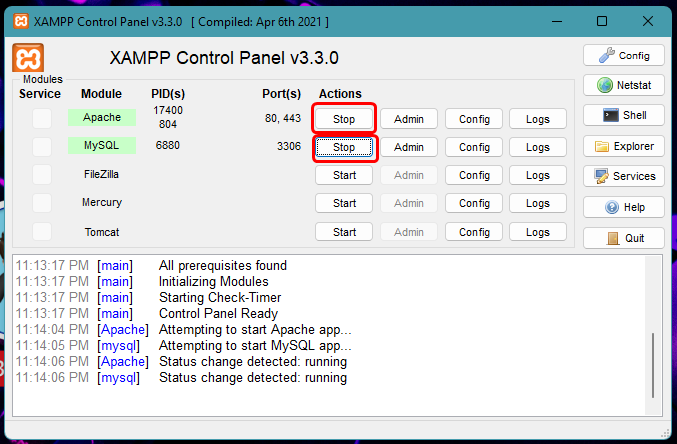
- Access phpMyAdmin: Open your web browser and navigate to http://localhost/phpmyadmin/. This will take you to the phpMyAdmin interface.
- Login: Enter your MySQL username and password to log in to phpMyAdmin. If you haven't set a password, leave the password field blank.
- Create Database: If you haven't created a database for the Flower Shop yet, click on the "Databases" tab, enter a name for your database (e.g., flowershop) in the "Create database" field, and click "Create".
- Select Database: From the left-hand sidebar, select the database you just created (e.g., flowershop) to make it the active database.
- Import Database: Click on the "Import" tab at the top of the phpMyAdmin interface.

- Choose File: Under the "File to import" section, click on the "Choose File" button and navigate to the SQL file of the Flower Shop Database on your local system.

- Set Options: Optionally, you can configure some import settings such as character set and collation. Unless you have specific requirements, you can leave these settings as the default.
- Execute Import: Once you've selected the SQL file and configured any necessary options, click on the "Go" button at the bottom of the page to start the import process.

- Wait for Import: phpMyAdmin will now import the Flower Shop Database. Depending on the size of the database, this process may take some time. Be patient and wait for the confirmation message.
- Verify Import: After the import is complete, you should see a message indicating that the import was successful. You can then browse through the database tables and data to ensure everything has been imported correctly.

Exploring the Website Structure
Once you've imported the database, you can start exploring the structure of the flower shop website. The website template includes various files and folders, including HTML, CSS, JavaScript, and PHP files.
Customizing the Website Design
One of the advantages of using a dynamic website is the ability to customize the design according to your preferences. You can modify the HTML, CSS, and JavaScript files to change the layout, color scheme, fonts, and other visual elements of the website.

Flower Shop Website Features

The Flower Shop website offers the following features:
- User registration and login capability.
- Admin Panel
- Product management, including adding, editing, and deleting products.
- Shopping cart functionality for convenient purchases.
- Order processing and management system.
- Customer reviews and ratings section to provide feedback.
Conclusion
In conclusion, creating a dynamic flower shop website using PHP and MySQL opens up endless possibilities for florists to expand their reach and enhance their online presence. By following the steps outlined in this article, you'll be well on your way to building a robust website that delights customers and drives business growth.
FAQs
Q1. Can I use other web development technologies instead of PHP and MySQL?
While PHP and MySQL are popular choices for dynamic web development, you can use alternative technologies such as Node.js and MongoDB depending on your preferences and project requirements.
Q2. Is XAMPP the only option for setting up a local development environment?
No, there are other options available such as WampServer, MAMP, and LAMP, each offering similar functionality to XAMPP.
Q3. How can I secure my dynamic website from potential threats?
Implementing security best practices such as input validation, SQL injection prevention, and HTTPS encryption can help protect your website from malicious attacks.
Q4. Can I integrate e-commerce functionality into my dynamic flower shop website?
Yes, you can integrate e-commerce functionality using platforms like WooCommerce or Shopify to enable online ordering and payment processing.
Q5. Is it necessary to hire a professional web developer to build a dynamic website?
While hiring a professional web developer can streamline the process and ensure high-quality results, there are plenty of resources available online for DIY website development if you're willing to put in the time and effort.
Q6. How can I add new products to the website?
You can add new products to the website by accessing the product management section of the admin panel, where you can enter product details such as name, description, price, and images.
That’s a wrap!
Thank you for taking the time to read this article! I hope you found it informative and enjoyable. If you did, please consider sharing it with your friends and followers. Your support helps me continue creating content like this.
Stay updated with our latest content by signing up for our email newsletter! Be the first to know about new articles and exciting updates directly in your inbox. Don't miss out—subscribe today!
If you'd like to support my work directly, you can buy me a coffee . Your generosity is greatly appreciated and helps me keep bringing you high-quality articles.
Thanks!
Faraz 😊