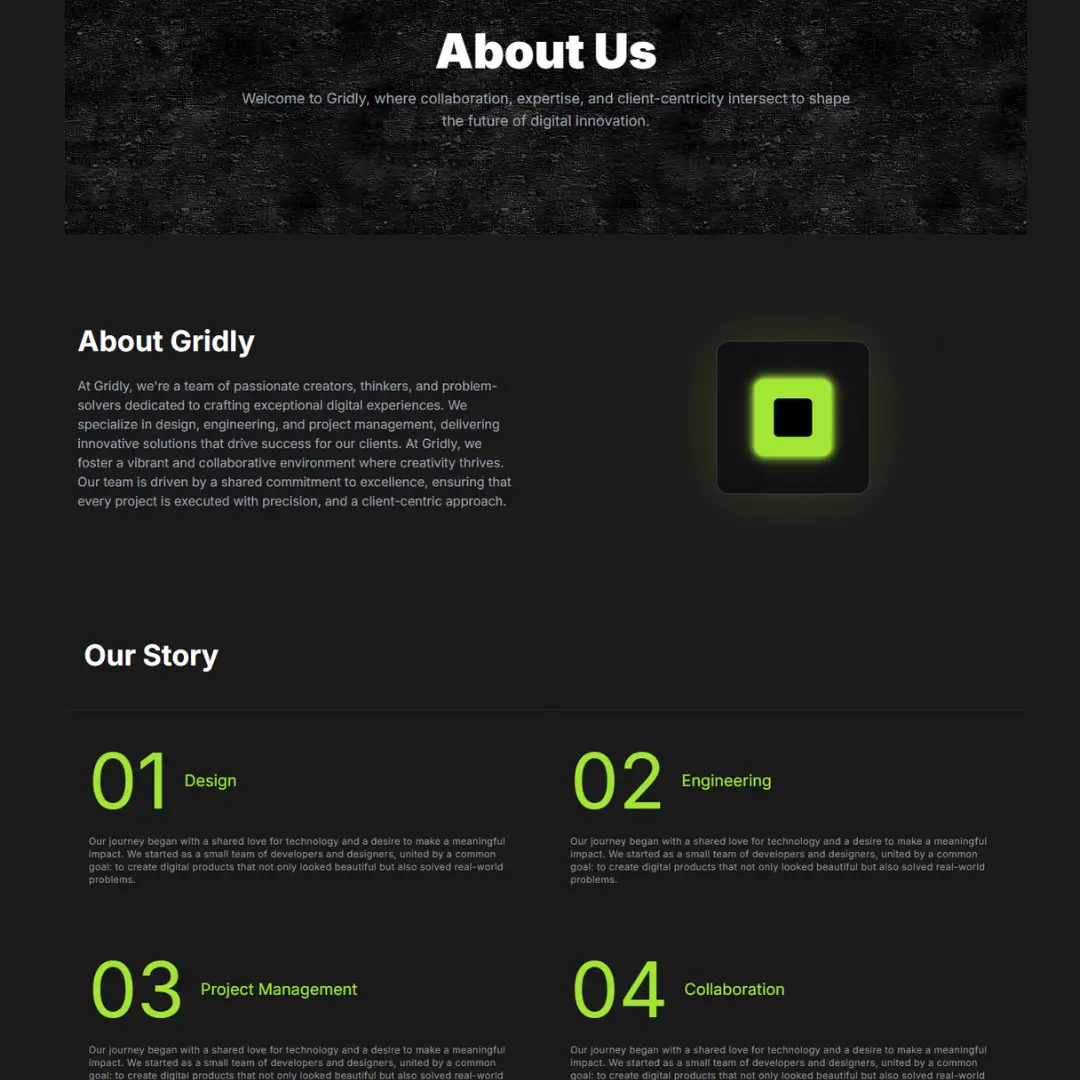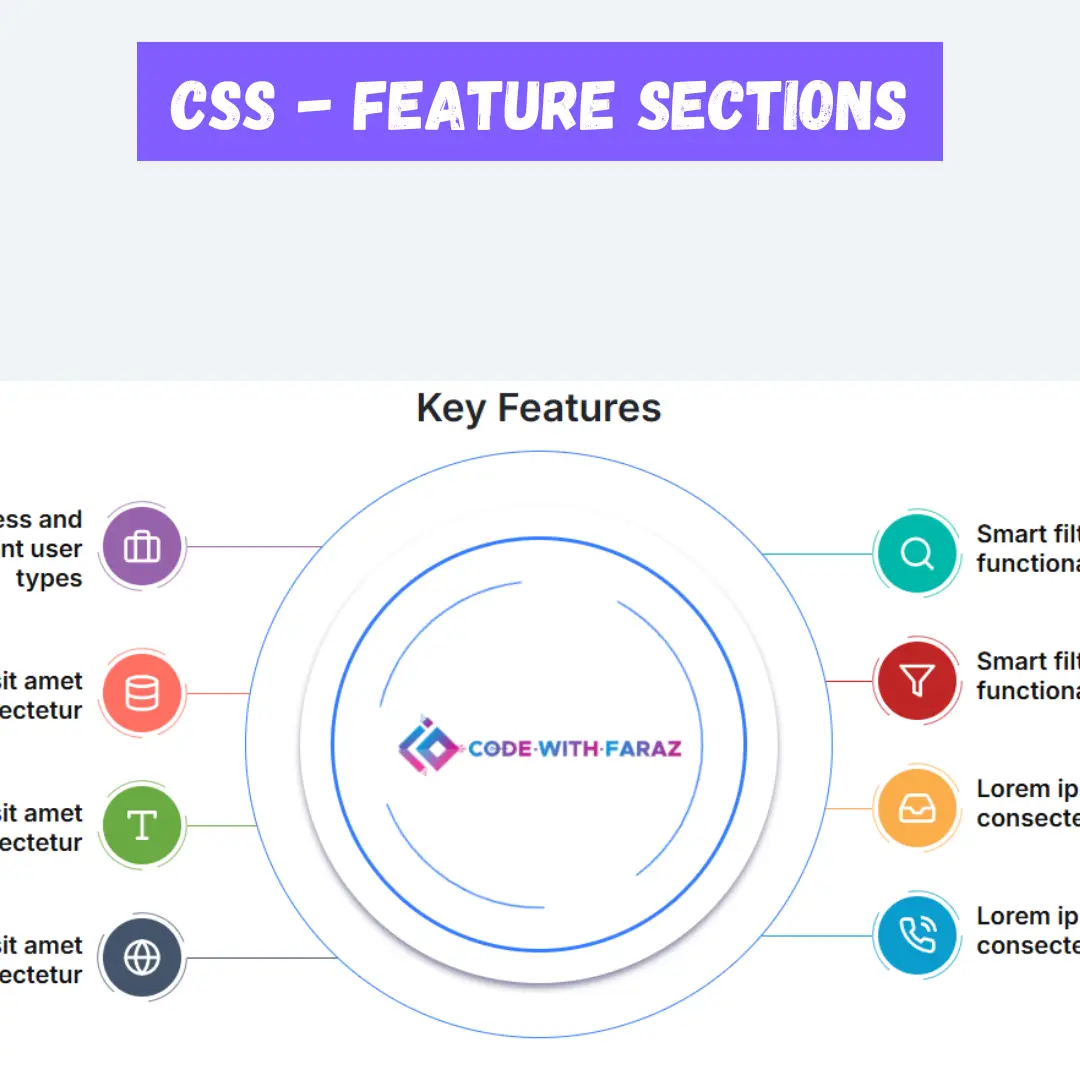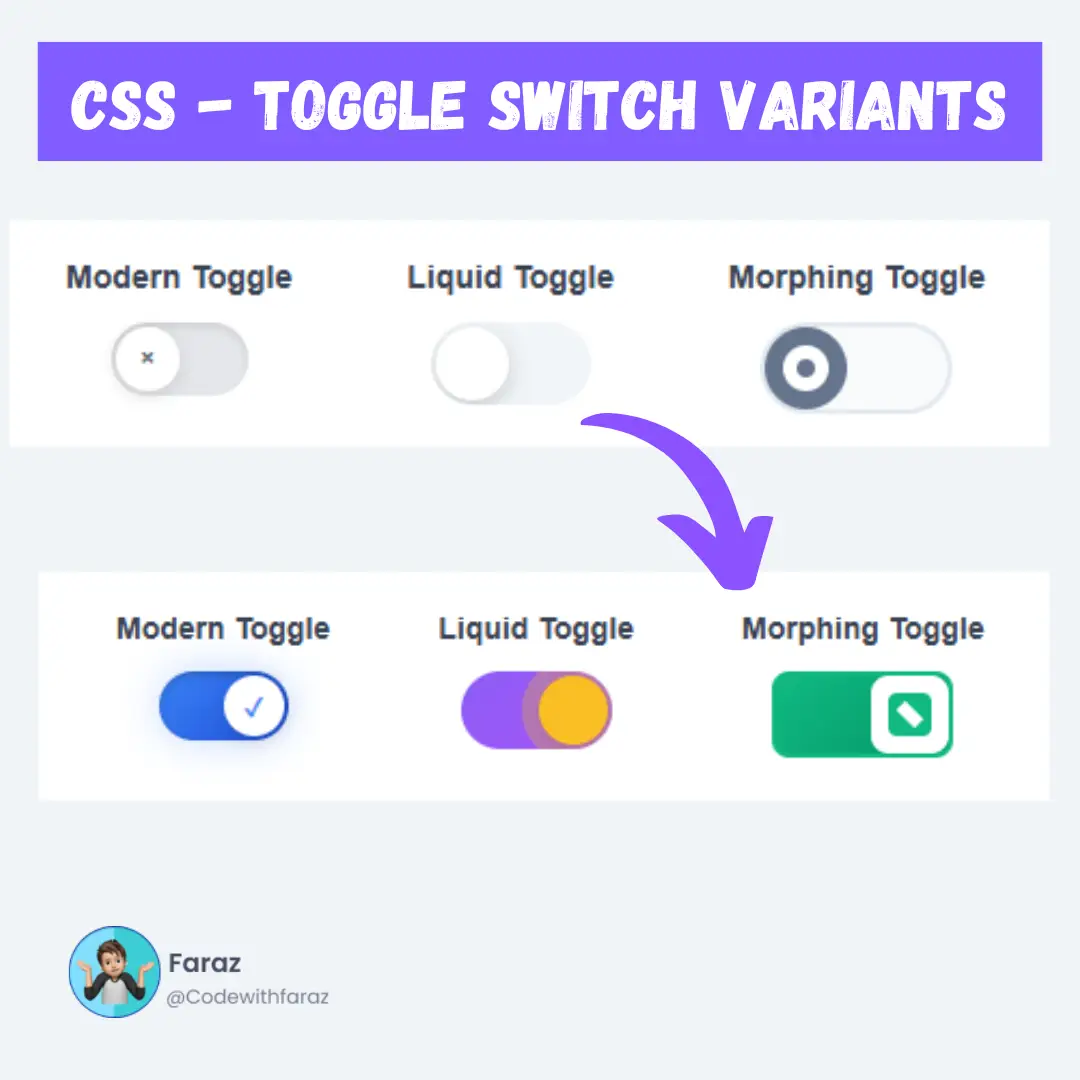Learn how to create an ice cream shop landing page that converts visitors into customers using HTML, CSS, and JavaScript. Get tips on layout, interactivity, and user experience.

Table of Contents
Welcome to our guide on how to create an effective landing page for an ice cream shop using HTML, CSS, and JavaScript. A landing page is a standalone web page designed to convert visitors into customers by encouraging them to take a specific action, such as placing an order or signing up for a newsletter. A well-designed landing page can increase conversions and help businesses achieve their marketing goals.
Have you ever wondered how your favorite ice cream shop can maintain its high-quality product while still running a profitable business? Well, they have one of the best landing pages on the internet! In this article, we will discuss how to create an Ice Cream Shop Landing page using HTML, CSS, and JavaScript to display delicious ice cream flavors and make it easy for customers to buy their desserts. By the end of this guide, you should have the knowledge and skills necessary to create a landing page that will attract and convert visitors into customers.
Let's start making an awesome ice cream shop landing page using HTML, CSS, and JavaScript step by step.
Join My Telegram Channel to Download the Project: Click Here
Prerequisites:
Before starting this tutorial, you should have a basic understanding of HTML, CSS, and JavaScript. Additionally, you will need a code editor such as Visual Studio Code or Sublime Text to write and save your code.
Source Code
Step 1 (HTML Code):
To get started, we will first need to create a basic HTML file. In this file, we will include the main structure for our ice cream shop landing page.
After creating the files just paste the following below codes into your file. Make sure to save your HTML document with a .html extension, so that it can be properly viewed in a web browser.
Document Type and HTML Structure
<!DOCTYPE html> <html lang="en">
<!DOCTYPE html>: Declares the document as HTML5.<html lang="en">: Sets the language attribute to English.
Head Section
<head> <title>Ice Cream Shop Landing Page</title> <meta charset="UTF-8"> <meta http-equiv="X-UA-Compatible" content="IE=edge"> <meta name="viewport" content="width=device-width, initial-scale=1.0"> <link rel="stylesheet" href="styles.css"> </head>
<title>: Sets the title of the webpage.<meta charset="UTF-8">: Specifies the character encoding.<meta http-equiv="X-UA-Compatible" content="IE=edge">: Ensures compatibility with Internet Explorer.<meta name="viewport" content="width=device-width, initial-scale=1.0">: Sets the viewport for responsive design.<link rel="stylesheet" href="styles.css">: Links to the external CSS file.
Body Section
<body>
Header Section
<header class="container">
<a href="#hero" class="logo clr-transition">eCream</a>
<nav class="navbar">
<ul class="nav-items">
<li class="nav-item"><a href="#hero" class="nav-link clr-transition">Home</a></li>
<li class="nav-item"><a href="#products" class="nav-link clr-transition">Product</a></li>
<li class="nav-item"><a href="#about" class="nav-link clr-transition">About</a></li>
<li class="nav-item"><a href="#contact" class="nav-link clr-transition">Contact</a></li>
</ul>
<div class="social-links">
<ul>
<li><i class='bx bxl-instagram nav-icon clr-transition'></i></li>
<li><i class='bx bxl-twitter nav-icon clr-transition'></i></li>
<li><i class='bx bxl-facebook nav-icon clr-transition'></i></li>
</ul>
<span class="line-divider clr-transition"></span>
<div class="theme-togglers">
<i class='bx bxs-sun theme-toggler clr-transition'></i>
<i class='bx bxs-moon theme-toggler clr-transition'></i>
</div>
</div>
</nav>
<div class="menu-togglers">
<i class="bx bx-menu menu-toggle clr-transition"></i>
</div>
</header>
<header class="container">: The main header container.<a href="#hero" class="logo clr-transition">eCream</a>: Logo linking to the hero section.<nav class="navbar">: Navigation bar containing navigation links and social media icons.<ul class="nav-items">: List of navigation items.<div class="social-links">: Container for social media icons and theme togglers.
Main Section
<main id="hero" class="main">
<section class="section section-one">
<div class="container hook-container">
<h1 class="hook-title clr-transition">Real ice cream for real ice cream lovers</h1>
<h2 class="hook-sub_title clr-transition">Sweet ice cream for pleasure seekers.</h2>
<div class="hero-btns-container">
<button class="button btn-hero btn-primary buy-hero-btn"><i class="bx bx-cart in-btn-icon"></i> BUY ONLINE</button>
<button class="button btn-hero btn-second-alt"><i class="bx bx-map in-btn-icon"></i> FIND IN STORE</button>
</div>
</div>
<img src="https://raw.githubusercontent.com/r-e-d-ant/eCream/master/assets/images/hold-cake-hero.png" alt="hand hold cake" class="hand-hole-cake-img" loading="lazy">
<img src="https://raw.githubusercontent.com/r-e-d-ant/eCream/master/assets/images/hero-woman.png" alt="woman licking ice cream and smiling" class="hero-lady-img" loading="lazy">
</section>
<main id="hero" class="main">: Main content area starting with the hero section.<section class="section section-one">: Hero section containing a title, subtitle, buttons, and images.
Products Section
<section id="products" class="section section-two container">
<div class="s-two-upper-info">
<h2 class="s-two-slogan">We Pride Ourselves On Exceptional Flavors.</h2>
<p class="s-two-definition s-definition">...</p>
</div>
<div class="s-two-products">
<div class="product product-one">
<h3 class="price pos-abs-center">7$</h3>
<img src="..." alt="ice cream with honey" loading="lazy">
<h3 class="buy-btn pos-abs-center">BUY</h3>
<h3 class="name pos-abs-center">Ice cream <b>honey</b></h3>
</div>
<div class="product product-two">
<h3 class="price pos-abs-center">5$</h3>
<img src="..." alt="ice cream with honey" loading="lazy">
<h3 class="buy-btn pos-abs-center">BUY</h3>
<h3 class="name pos-abs-center">Choco <b>delight</b></h3>
</div>
<div class="product product-three">
<h3 class="price pos-abs-center">15$</h3>
<img src="..." alt="ice cream with honey" loading="lazy">
<h3 class="buy-btn pos-abs-center">BUY</h3>
<h3 class="name pos-abs-center">Carnival <b>strawberry</b></h3>
</div>
</div>
</section>
<section id="products" class="section section-two container">: Products section with a slogan, description, and product listings.
About Section
<section id="about" class="section section-four container">
<div class="oath-container">
<h3 class="s-three-title s-four-title">Your ice cream store around the corner.</h3>
<p class="s-three-desc s-definition">...</p>
<div class="employer-info">
<div class="employer">
<h4 class="name">John Doe Wireless</h4>
<h5 class="title">Waiter manager</h5>
</div>
<div class="rate">
<img src="..." alt="">
</div>
</div>
</div>
<div class="waiter-img-container">
<img src="..." alt="">
</div>
</section>
<section id="about" class="section section-four container">: About section with information about the store and staff.
Promo Section
<section class="section-five container">
<div class="promo-card">
<div class="promo-info-container">
<h2 class="promo-title s-three-title">Flat 50% OFF, Hurry up before the stock ends</h2>
<p class="promo-description s-definition">...</p>
<button class="button ad-buy-btn promo-btn">Buy Now</button>
</div>
<img src="..." alt="woman licking eating cream">
</div>
</section>
<section class="section-five container">: Promotional section with a discount offer and call to action.
Footer Section
<footer id="contact" class="footer container">
<h2 class="footer-title">Contact</h2>
<form class="contact-form">
<div class="name-email-inputs-container">
<div class="form-control">
<label for="name" class="form-label">Name</label>
<input type="text" id="name" class="normal-input all-input">
</div>
<div class="form-control">
<label for="email" class="form-label">Email</label>
<input type="text" id="email" class="normal-input all-input">
</div>
</div>
<div class="form-control">
<label for="message" class="form-label">Message</label>
<div contenteditable="true" id="message" class="textarea-input all-input"></div>
</div>
<button type="submit" class="send-msg-btn button ad-buy-btn">SEND</button>
</form>
<div class="other-footer-infos-container">
<span class="footer-info"><i class="bx bx-map"></i> Address, floor 23, Jupiter</span>
<span class="footer-info"><i class="bx bx-phone"></i> 22 (923) 3424 4156</span>
<span class="footer-info"><i class="bx bx-mail-send"></i> [email protected]</span>
<div class="footer-social-links">
<ul>
<li><i class='bx bxl-instagram-alt nav-icon clr-transition'></i></li>
<li><i class='bx bxl-twitter nav-icon clr-transition'></i></li>
<li><i class='bx bxl-facebook-square nav-icon clr-transition'></i></li>
</ul>
</div>
</div>
<div class="lower-footer">
<span class="lower-footer-elt copy">copyright © 2022 eCream</span>
<span class="lower-footer-elt developer">Developed by <a href="https://thierrymugisha.me/" class="developerportfoliolink" title="developer portfolio link">Thierry M.</a></span>
<span class="lower-footer-elt policy"><a href="#" class="policy-link">Privacy • Policy</a></span>
</div>
</footer>
<footer id="contact" class="footer container">: Footer section with contact form and additional information.
External Resources
<link href='https://unpkg.com/[email protected]/css/boxicons.min.css' rel='stylesheet'> <script src="script.js"></script>
<link href='https://unpkg.com/[email protected]/css/boxicons.min.css' rel='stylesheet'>: Links to the Boxicons library for icons.<script src="script.js"></script>: Links to an external JavaScript file.
Closing Tags
</body> </html>
</body>: Closes the body section.</html>: Closes the HTML document.
This is the basic structure of our ice cream shop landing page using HTML, and now we can move on to styling it using CSS.
Step 2 (CSS Code):
Once the basic HTML structure of the ice cream shop landing page is in place, the next step is to add styling to the ice cream shop landing page using CSS. CSS allows us to control the visual appearance of the website, including things like layout, color, and typography.
Next, use CSS to style the entire ice cream shop landing page. This will give it a look and feel that is unique to your business. You can also use CSS to add animations and effects to your page.
This will give our ice cream shop landing page an upgraded presentation. Create a CSS file with the name of styles.css and paste the given codes into your CSS file. Remember that you must create a file with the .css extension.
@import url('https://fonts.googleapis.com/css2?family=Pompiere&display=swap');
*,
*::before,
*::after {
margin: 0;
padding: 0;
box-sizing: border-box;
}
/* ========= VARIABLES ========== */
:root {
--primary-clr: #6c467a;
--primary-clr-alt: #d6c0e3;
--second-clr: #026d85;
--second-clr-alt: #027c97;
--text-clr: #f5fdff;
--nav-txt-clr: var(--text-clr);
--text-clr-bg: #f5fdff;
--bg-clr: #2d4253;
--mobile-menu-bg-clr: #3e586d;
--sec-two-bg-clr: var(--mobile-menu-bg-clr);
--form-bg-clr: #dcf1ff70;
--form-focus-bg-clr: #bf93cf73;
--gray-clr: #f5f8fa;
--product-bg-clr: #364f63;
--bx-shadow-clr: #6d477b33;
}
/* ======== White Theme ======== */
.lightmode {
--primary-clr-alt: #6c467a;
--second-clr-alt: #027c97;
--form-bg-clr: #a67eb43a;
--form-focus-bg-clr: #107a9231;
--sec-two-bg-clr: #f5fdff;
--text-clr: #2d4253;
--nav-txt-clr: var(--second-clr);
--bg-clr: #f5fdff;
--product-bg-clr: #f5fdff;
--bx-shadow-clr: #2d425333;
}
/* ------------ BASE ------------ */
body {
scroll-behavior: smooth;
font-family: "Pompiere", cursive;
font-size: 1.2rem;
color: var(--text-clr);
background-color: var(--bg-clr);
transition: background-color 1000ms;
}
ul {
list-style: none;
}
img {
height: auto;
width: 100%;
}
.pos-abs-center {
position: absolute;
}
.s-definition {
font-size: calc(27 * 0.06rem);
max-width: 32rem;
letter-spacing: 0.05rem;
line-height: 2rem;
}
/* -- transitions -- */
.clr-transition {
transition: color 1000ms;
}
.bg-clr__transition {
transition: background-color 1s;
}
/* ================= */
/* -- buttons -- */
.button {
cursor: pointer;
font-size: 1rem;
height: 3rem;
padding: 0 1rem;
border: none;
color: var(--text-clr-bg);
}
.btn-primary {
background-color: var(--primary-clr);
}
.btn-second-alt {
background-color: transparent;
border: thin solid var(--text-clr);
color: var(--text-clr);
}
/* ================= */
.container {
padding: 1.8rem 3rem;
}
@media screen and (max-width: 768px) {
.container {
padding: 1rem;
}
}
@media screen and (min-width: 3000px) {
.container {
padding: 1.8rem 500px;
}
}
/* ------------------------- */
/* -------- HEADER -------- */
header {
display: flex;
flex-wrap: wrap;
gap: 1rem;
align-items: center;
justify-content: space-between;
}
.logo {
color: var(--nav-txt-clr);
font-size: 2.3rem;
text-decoration: none;
margin-right: 2rem;
}
.nav-items {
display: flex;
margin-right: 5rem;
}
.nav-item {
margin-right: 3rem;
}
.nav-item:last-child {
margin-right: 0;
}
.nav-link {
color: var(--nav-txt-clr);
text-decoration: none;
font-size: 1.7rem;
position: relative;
}
.nav-link::before {
content: "";
position: absolute;
width: 100%;
height: 0.1rem;
background-color: var(--primary-clr-alt);
bottom: 0;
transform: scaleX(0);
transition: 150ms transform;
}
.nav-link:hover::before {
transform: scaleX(1);
}
.phone-social-links {
display: none;
}
.navbar {
display: flex;
align-items: flex-end;
justify-content: space-between;
}
@media screen and (max-width: 768px) {
.logo {
font-size: 3rem;
}
.theme-toggler {
color: var(--text-clr-bg);
}
.nav-items {
flex-direction: column;
margin-right: 0;
margin-bottom: 2rem;
}
.nav-item {
margin: 0.5rem 0;
}
.nav-link {
color: var(--text-clr-bg);
font-size: 2rem;
}
.navbar {
align-items: flex-start;
flex-direction: column;
background-color: var(--mobile-menu-bg-clr);
position: absolute;
padding: 0.5rem 5rem 1rem 1rem;
border-radius: 0.5rem 0 0 0.5rem;
top: 5rem;
right: 0;
transform: scaleX(0);
transform-origin: right;
transition: transform 200ms;
}
.show-nav {
transform: scaleX(1);
}
}
/* ----- ----------- ------ */
.social-links {
display: flex;
align-items: center;
}
.social-links ul {
display: flex;
}
.social-links ul li {
margin-right: 1.5rem;
}
.social-links ul li:last-child {
margin-right: 0;
}
.nav-icon {
cursor: pointer;
color: var(--nav-txt-clr);
font-size: 1.4rem;
}
@media screen and (max-width: 768px) {
.nav-icon {
color: var(--text-clr-bg);
}
}
.line-divider {
height: 0.05rem;
width: 1rem;
background-color: var(--nav-txt-clr);
margin: 0 0.5rem;
border-radius: 10rem;
}
.theme-togglers {
cursor: pointer;
display: flex;
align-items: center;
}
.theme-toggler {
color: var(--nav-txt-clr);
font-size: 1.5rem;
transition: transform 300ms;
}
@media screen and (max-width: 768px) {
.theme-toggler {
color: var(--text-clr-bg);
}
}
.theme-toggler:hover {
transform: rotate(60deg);
}
.bxs-moon {
display: none;
}
.menu-togglers {
cursor: pointer;
display: none;
}
.menu-toggle {
color: var(--nav-txt-clr);
font-size: 3rem;
}
.bx-menu,
.bx-x {
pointer-events: none;
}
.bx-x {
display: none;
}
.show {
display: block;
}
.hide {
display: none;
}
@media screen and (max-width: 768px) {
.menu-togglers {
display: block;
}
}
/* -------- SECTION ONE: Hero section -------- */
.section-one {
height: 81.5vh;
}
@media screen and (max-width: 846px) {
.section-one {
height: 74vh;
}
}
@media screen and (max-width: 845px) {
.section-one {
height: 68vh;
}
}
@media screen and (max-width: 546px) {
.section-one {
height: 74vh;
}
}
.hook-container {
margin-top: 2rem;
}
@media screen and (max-width: 348px) {
.hook-container {
margin-top: 0rem;
}
}
.hook-title {
font-size: 4rem;
line-height: 117%;
max-width: 50rem;
color: var(--text-clr);
transition: font-size 1000ms;
}
.hook-sub_title {
font-size: 30px;
line-height: 157.5%;
color: var(--text-clr);
}
@media screen and (min-width: 414px) {
.hook-title {
font-size: 92px;
}
}
.hero-btns-container {
margin-top: 2rem;
opacity: 0;
}
.in-btn-icon {
font-size: 1rem;
}
.btn-hero {
border-radius: 50px;
font-size: 0.8rem;
transition: box-shadow 300ms;
margin-right: 0.1rem;
}
@media screen and (min-width: 358px) {
.btn-hero {
margin-right: 2rem;
font-size: 0.9rem;
}
}
.btn-hero:last-child {
margin-right: 0;
}
.btn-hero:hover {
box-shadow: 5px 5px var(--text-clr);
}
.hero-lady-img {
z-index: -1;
position: absolute;
bottom: 0;
right: 0;
display: none;
transition: width 1000ms;
}
@media screen and (min-width: 546px) {
.hero-lady-img {
display: block;
width: 250px;
}
}
@media screen and (min-width: 654px) {
.hero-lady-img {
width: 320px;
}
}
@media screen and (min-width: 980px) {
.hero-lady-img {
width: 400px;
}
}
.hand-hole-cake-img {
z-index: -1;
position: absolute;
bottom: 0;
left: 0;
width: 100px;
transition: width 1000ms;
}
@media screen and (max-width: 845px) {
.hand-hole-cake-img {
bottom: 1rem;
}
}
@media screen and (max-width: 414px) {
.hand-hole-cake-img {
display: none;
}
}
@media screen and (max-height: 656px) {
.hand-hole-cake-img {
display: none;
}
}
@media screen and (min-width: 546px) {
.hand-hole-cake-img {
width: 120px;
}
}
/* -------- SECTION TWO: Product section -------- */
.section-two {
background-color: var(--sec-two-bg-clr);
}
.s-two-upper-info {
display: flex;
justify-content: space-between;
flex-wrap: wrap;
}
.s-two-slogan {
font-size: 1.5rem;
max-width: 15rem;
letter-spacing: 0.05rem;
line-height: 2rem;
}
@media screen and (max-width: 846px) {
.section-two {
margin-top: 5rem;
}
.s-two-slogan {
margin-bottom: 2rem;
}
}
.s-two-products {
margin-top: 3rem;
display: flex;
justify-content: space-between;
flex-wrap: wrap;
}
@media screen and (min-width: 700px) {
.s-two-products {
margin-top: 4rem;
}
}
.product {
cursor: pointer;
/* From https://css.glass */
background: rgba(54, 79, 99, 0.04);
box-shadow: 0 4px 30px rgba(0, 0, 0, 0.1);
backdrop-filter: blur(8.4px);
-webkit-backdrop-filter: blur(8.4px);
width: 100%;
height: calc(421 * 0.06rem);
display: flex;
align-items: center;
justify-content: center;
position: relative;
transition: transform 1000ms;
}
@media screen and (max-width: 1147px) {
.product {
margin-bottom: 2rem;
}
}
@media screen and (min-width: 700px) {
.product {
width: calc(365 * 0.06rem);
}
}
.product:hover {
transform: rotateY(360deg);
}
.product-one img {
max-width: calc(213.51 * 0.06rem);
transform: rotate(30deg);
}
.product-two img {
max-width: calc(300 * 0.06rem);
}
.product-three img {
max-width: calc(405 * 0.06rem);
}
@media screen and (min-width: 700px) {
.product {
width: calc(365 * 0.06rem);
}
}
.product .price {
top: 0;
left: 0;
margin: 1rem;
}
.product .buy-btn {
cursor: pointer;
bottom: 0;
left: -0.1rem;
margin: 0 0 0.5rem 0;
padding: 0.5rem 2.5rem 0.5rem 1rem;
color: var(--text-clr-bg);
background-color: var(--primary-clr);
clip-path: polygon(100% 0, 75% 50%, 100% 100%, 0 100%, 0% 50%, 0 0);
}
.product .buy-btn:hover {
text-decoration: underline;
}
.product .name {
bottom: 0;
right: 0;
margin: 1rem;
color: var(--text-clr);
}
.product .name b {
color: var(--primary-clr-alt);
}
/* ----- section three: Ad products section ----- */
.section-three {
margin-bottom: 2rem;
display: flex;
flex-wrap: wrap;
}
@media screen and (min-width: 843px) {
.section-three {
margin-bottom: 0;
}
}
@media screen and (min-width: 1023px) {
.section-three {
margin-top: 5rem;
margin-bottom: 0;
}
.section-three {
align-items: flex-start;
}
}
.s-three-upper-img-container img {
width: 100%;
margin-bottom: 1.3rem;
transition: width 1000ms;
}
@media screen and (min-width: 992px) {
.s-three-upper-img-container img {
margin-bottom: 0;
margin-right: 2rem;
}
}
@media screen and (min-width: 515px) {
.s-three-upper-img-container img {
width: calc(400 * 0.06rem);
}
}
.s-three-lower-container {
display: flex;
flex-direction: column;
}
.s-three-title {
font-size: 2.5rem;
max-width: 20rem;
margin-bottom: 1.5rem;
color: var(--primary-clr-alt);
}
.s-three-desc {
margin-bottom: 1.5rem;
}
.s-three-price {
font-size: 1.4rem;
margin-bottom: 1.5rem;
}
.ad-buy-btn {
max-width: calc(147 * 0.06rem);
margin-top: 0.8rem;
background-color: var(--primary-clr);
color: var(--text-clr-bg);
transition: box-shadow 300ms;
}
.ad-buy-btn:hover {
box-shadow: 5px 5px var(--text-clr);
}
/* ----- section four: oath section ----- */
.section-four {
display: flex;
flex-wrap: wrap;
align-items: center;
justify-content: space-between;
padding-bottom: 3rem;
background: url("https://raw.githubusercontent.com/r-e-d-ant/eCream/10f900e25c09257926b5c2a00a5d22262723bc5b/assets/images/emp_vect.svg");
background-repeat: no-repeat;
background-size: cover;
background-attachment: scroll;
background-position: top;
}
@media screen and (min-width: 843px) {
.section-four {
flex-wrap: nowrap;
}
}
.s-four-title {
max-width: 30rem;
margin-bottom: 1rem;
}
.employer-info {
margin-top: 2.5rem;
display: flex;
flex-wrap: wrap;
align-items: center;
justify-content: space-between;
}
.employer {
margin-bottom: 1rem;
}
@media screen and (min-width: 252px) {
.employer {
margin-bottom: 0;
}
}
.employer .name {
color: var(--primary-clr-alt);
font-size: 1.3rem;
}
.employer .title {
font-size: 1.1rem;
margin-top: 0.5rem;
}
.rate img {
width: 100px;
}
.waiter-img-container {
margin-top: 2rem;
}
@media screen and (min-width: 392px) {
.waiter-img-container {
margin-top: 0;
margin-left: 2rem;
}
}
.waiter-img-container img {
width: 100%;
}
@media screen and (min-width: 392px) {
.waiter-img-container img {
width: 370px;
}
}
/* ----- section five: promo section ----- */
.section-five {
z-index: -1;
background: rgba(108, 70, 122, 0.1);
}
.promo-card {
display: flex;
position: relative;
padding: 1rem 1rem 13rem 1rem;
background: linear-gradient(
153.18deg,
rgba(108, 70, 122, 0.5) 54.24%,
rgba(108, 70, 122, 0) 100%
);
}
.promo-card img {
z-index: -1;
width: 200px;
position: absolute;
bottom: 0;
right: 0;
transition: width 1000ms;
}
@media screen and (min-width: 678px) {
.promo-card img {
z-index: 0;
width: 250px;
}
}
@media screen and (min-width: 912px) {
.promo-card {
padding: 2rem;
margin-top: 5rem;
background: linear-gradient(
90deg,
rgba(108, 70, 122, 0.5) 54.24%,
rgba(108, 70, 122, 0) 100%
);
}
.promo-card img {
width: 280px;
}
}
.promo-title {
font-size: 2rem;
max-width: 20rem;
}
.promo-description {
margin-bottom: 1rem;
line-height: 2.5rem;
}
.promo-btn {
width: 30%;
}
/* ----- footer section ----- */
/* ---- contact form ---- */
.contact-form {
margin-bottom: 3rem;
}
.footer-title {
color: var(--text-clr);
font-size: 3rem;
margin-bottom: 2rem;
}
.form-control {
display: flex;
flex-direction: column;
}
.form-label {
color: var(--text-clr);
font-size: 1.9rem;
margin-bottom: 0.5rem;
}
.all-input {
color: var(--text-clr);
background-color: var(--form-bg-clr);
font-size: 1.4rem;
margin-bottom: 2rem;
padding: 0 0.5rem;
outline: none;
border: none;
border-radius: 5px;
transition: box-shadow 300ms, color 300ms;
}
.all-input:focus {
box-shadow: 0 0 1px 3px var(--form-focus-bg-clr);
}
.normal-input {
height: 3.5rem;
}
.textarea-input {
padding-top: 1rem;
height: 250px;
}
.send-msg-btn {
width: 80%;
height: 3.5rem;
font-size: 1.2rem;
}
@media screen and (min-width: 1024px) {
.name-email-inputs-container {
display: flex;
}
.form-control {
margin-right: 3rem;
}
.form-label {
font-size: 1.8rem;
margin-bottom: 0.5rem;
}
.all-input {
font-size: 1.3rem;
}
.normal-input {
width: 400px;
}
.textarea-input {
width: 850px;
}
.send-msg-btn {
height: 3.2rem;
font-size: 1.1rem;
}
}
@media screen and (min-width: 1280px) {
.form-label {
font-size: 1.7rem;
margin-bottom: 0.5rem;
}
.all-input {
font-size: 1.2rem;
}
.normal-input {
height: 3.4rem;
}
.textarea-input {
width: 850px;
}
}
/* ---------------------- */
.other-footer-infos-container {
display: flex;
align-items: center;
justify-content: space-between;
flex-wrap: wrap;
margin: 1rem 0;
}
.footer-info {
color: var(--text-clr);
display: flex;
align-items: center;
font-size: 1.3rem;
margin-right: 0.8rem;
margin-bottom: 0.5rem;
}
.footer-info i {
margin-right: 0.5rem;
font-size: 1.4rem;
color: var(--text-clr);
}
.footer-social-links {
margin-top: 2rem;
}
@media screen and (min-width: 368px) {
.footer-social-links {
margin-top: 0;
}
}
.footer-social-links ul {
display: flex;
}
.footer-social-links ul .bx {
color: var(--text-clr);
margin-right: 1rem;
font-size: 1.7rem;
opacity: 0.8;
transition: opacity 300ms;
}
.footer-social-links ul .bx:hover {
opacity: 1;
}
@media screen and (min-width: 1080px) {
.footer-info {
font-size: 1.2rem;
}
.footer-info i {
font-size: 1.4rem;
}
.footer-social-links ul .bx {
font-size: 1.4rem;
}
}
/* ---- lower footer ---- */
.lower-footer {
display: flex;
flex-direction: column;
justify-content: space-between;
position: relative;
padding-top: 1rem;
}
@media screen and (min-width: 449px) {
.lower-footer {
align-items: center;
flex-direction: row;
flex-wrap: wrap;
}
}
.lower-footer::before {
content: "";
position: absolute;
top: 0;
height: 0.08rem;
width: 100%;
opacity: 0.2;
background-color: var(--primary-clr-alt);
}
.lower-footer-elt {
margin-bottom: 1rem;
}
@media screen and (min-width: 449px) {
.lower-footer-elt {
margin-bottom: 0;
}
}
.developer {
margin-right: 1rem;
}
.copy,
.developer,
.policy {
color: var(--text-clr);
font-size: 1.2rem;
}
.developer a,
.policy a {
color: var(--primary-clr-alt);
}
@media screen and (min-width: 1024px) {
.developer,
.policy {
font-size: 1.1rem;
}
} Step 3 (JavaScript Code):
Finally, use JavaScript to add interactivity and functionality to your ice cream shop landing page. This can include pop-ups, countdown timers, and more.
By using these three languages together, you can create an amazing ice cream shop landing page that will impress your customers!
Created by: Thierry Mugisha
/* ----- BASE ------ */
"use strict";
// get required selectors to maniplute menu toggle
const navbar = document.querySelector(".navbar");
const menuTogglersContainer = document.querySelector(".menu-togglers");
const bxMenu = document.querySelector(".bx-menu");
/* -- show/hide menu -- */
menuTogglersContainer.addEventListener("click", () => {
// if navbar tag have show-nav in as class
navbar.classList.toggle("show-nav");
});
/* ================================================ */
/* -------- theme changing -------- */
const themeTogglers = document.querySelector(".theme-togglers");
const lightIcon = document.querySelector(".bxs-sun");
const darkIcon = document.querySelector(".bxs-moon");
var lightmode = localStorage.getItem("lightmode");
// enable dark mode function
const enableLightMode = () => {
// add class dark mode to the body
document.body.classList.add("lightmode");
localStorage.setItem("lightmode", "enabled");
// change theme toggle styles
lightIcon.style.display = "none";
darkIcon.style.display = "block";
};
if (lightmode && lightmode === "enabled") {
enableLightMode();
}
// disable dark mode function
const disableLightMode = () => {
// remove class dark mode from the body
document.body.classList.remove("lightmode");
localStorage.setItem("lightmode", null);
// change theme toggle styles
lightIcon.style.display = "block";
darkIcon.style.display = "none";
};
// active/deactive dark mode
themeTogglers.addEventListener("click", () => {
lightmode = localStorage.getItem("lightmode");
if (!lightmode || lightmode !== "enabled") {
enableLightMode();
} else {
disableLightMode();
}
});
/* -- hide show hero buttons -- */
// delay before showing them
const heroButtonsContainer = document.querySelector(".hero-btns-container");
var delayTime = 1000;
heroButtonsContainer.style.transition = "opacity 1000ms";
setTimeout(() => {
heroButtonsContainer.style.opacity = 1;
}, delayTime);
// --- prevent form submission on contact section ---
const sendMsgButton = document.querySelector(".send-msg-btn");
sendMsgButton.addEventListener("click", (e) => {
e.preventDefault();
});Final Output:

Conclusion:
Creating an effective landing page for your ice cream shop can have a significant impact on your business's success. By following the tips and techniques outlined in this guide, you can design a landing page that captures the attention of visitors, communicates the unique value of your business, and encourages them to take the desired action.
Remember to focus on the key elements of an effective landing page, such as a compelling headline, mouth-watering images, social proof, and a clear call-to-action button. Use HTML, CSS, and JavaScript to create a visually appealing and interactive page that optimizes the user experience. And don't forget to test your landing page to make sure it's functioning properly and delivering the results you want.We hope you found this guide helpful and informative. If you have any questions or would like more information on creating landing pages for your business, feel free to reach out to us.
That’s a wrap!
I hope you enjoyed this post. Now, with these examples, you can create your own amazing page.
Did you like it? Let me know in the comments below 🔥 and you can support me by buying me a coffee
And don’t forget to sign up to our email newsletter so you can get useful content like this sent right to your inbox!
Thanks!
Faraz 😊