Discover a step-by-step plan to become a front-end developer in just 50 days! From HTML basics to advanced CSS frameworks, this guide will equip you with the skills needed for success.

So, you've decided to embark on the journey of becoming a front-end developer. Congratulations! In this comprehensive guide, we will outline a structured plan that will take you from novice to proficient in front-end development in just 50 days. Whether you're a complete beginner or looking to enhance your existing skills, this roadmap will provide you with the necessary steps to achieve your goal.
Table of Contents
- Introduction
- Day 1-5: Learn HTML
- Day 6-10: CSS & SASS
- Day 11-15: JavaScript
- Day 16-20: Learn React
- Day 21-25: Create a Netflix Clone
- Day 26-30: Learn Figma for UI/UX
- Day 31-35: Advance JavaScript
- Day 36-40: CSS Frameworks
- Day 41-45: SEO Friendly Site
- Day 46-50: Revise
- Conclusion
- FAQs (Frequently Asked Questions)
Introduction
Before diving into the specifics of the learning plan, let's understand what front-end development entails. Frontend development involves building the visible parts of websites or applications that users interact with. It encompasses HTML, CSS, and JavaScript, along with various frameworks and libraries for creating responsive and engaging user interfaces.
Day 1-5: Learn HTML
HTML (Hypertext Markup Language) serves as the backbone of any web page. It provides the structure and content of a website. During these initial days, focus on mastering the following aspects of HTML:
- Understanding the basic syntax and structure of HTML documents.
- Learning about essential HTML tags such as <html>, <head>, <title>, <body>, <header>, <footer>, <nav>, <section>, <article>, <p>, <div>, <span>, etc.
- Exploring semantic HTML and its significance in enhancing accessibility and SEO.
- Practicing the creation of various types of content elements like text, links, images, lists, tables, and forms.

Day 6-10: CSS and SASS
CSS (Cascading Style Sheets) is responsible for styling the visual presentation of web pages, while SASS (Syntactically Awesome Style Sheets) is a preprocessor scripting language that adds power and elegance to CSS. In this phase, you'll delve into:
- Understanding CSS syntax and selectors.
- Applying styles to HTML elements, including colors, fonts, margins, padding, and borders.
- Exploring layout techniques such as Flexbox and Grid.
- Introduction to SASS and its features like variables, nesting, mixins, and inheritance.
Day 11-15: JavaScript
JavaScript is the programming language of the web, allowing you to add interactivity and dynamic behavior to your websites. During this period, focus on:
- Learning JavaScript fundamentals such as variables, data types, operators, and control flow.
- Understanding functions, arrays, objects, and loops.
- Exploring DOM manipulation to interact with HTML elements dynamically.
- Introduction to asynchronous programming with callbacks and promises.
Day 16-20: Learn React
React is a popular JavaScript library for building user interfaces. With its component-based architecture and virtual DOM, React makes it easier to develop interactive and responsive web applications. During these days, you'll:
- Understand the basics of React, including components, props, state, and lifecycle methods.
- Learn how to set up a React development environment using tools like Create React App.
- Build simple React applications to grasp the core concepts.
- Explore advanced topics like routing, state management, and hooks.
Day 21-25: Create a Netflix Clone
Putting your newly acquired skills into practice is crucial for solidifying your understanding. During this phase, you'll embark on a hands-on project to create a Netflix clone:
- Designing the layout and user interface using HTML, CSS, and React components.
- Fetching data from a public API to populate the content.
- Implementing features such as search, filtering, and pagination.
- Optimizing the application for performance and responsiveness.
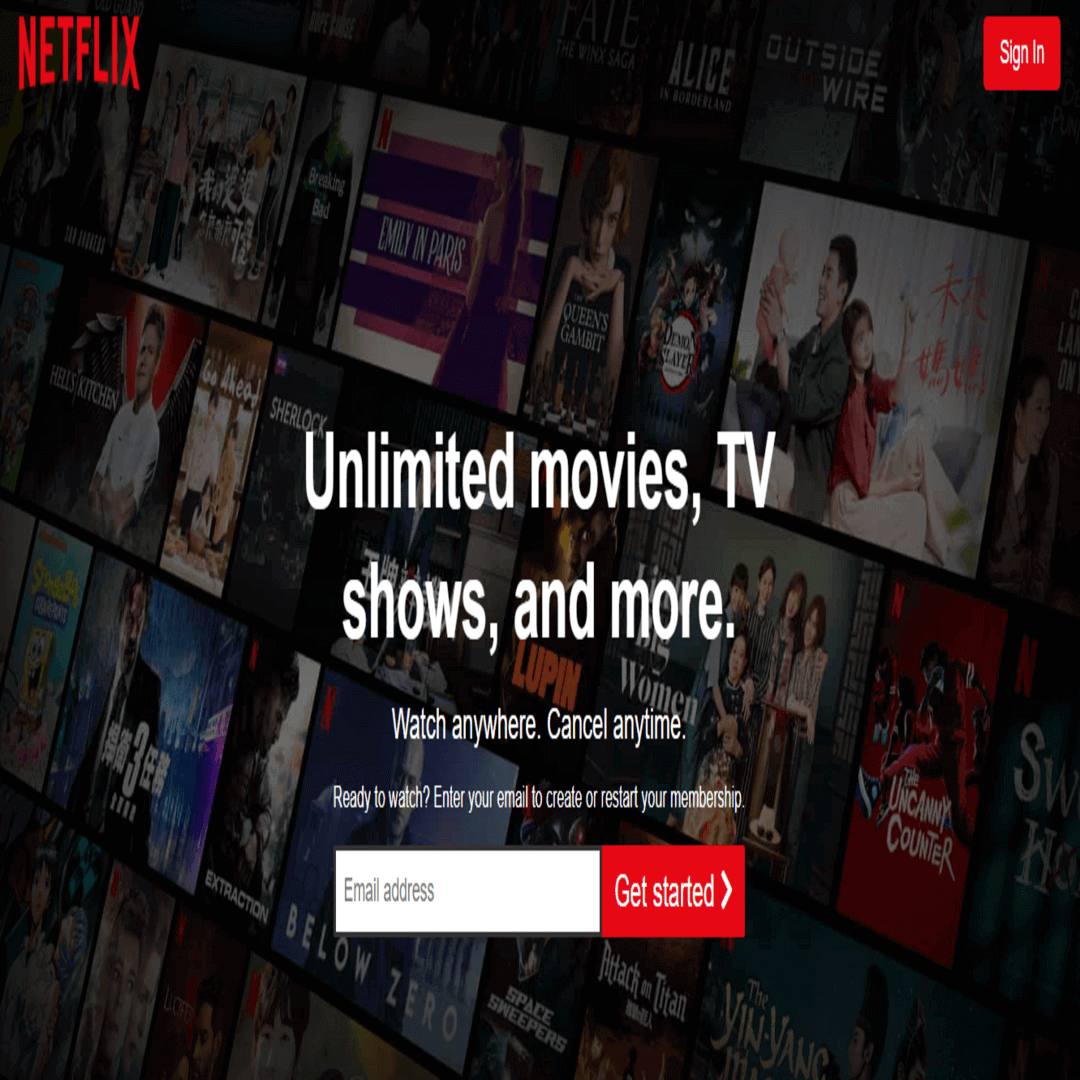
Day 26-30: Learn Figma for UI/UX
Figma is a powerful design tool used by front-end developers and designers to create stunning user interfaces and prototypes. In this phase, you'll:
- Familiarize yourself with the Figma interface and tools.
- Learn the principles of UI/UX design, including typography, color theory, and layout.
- Design mockups and wireframes for web applications.
- Collaborate with team members and stakeholders using Figma's collaboration features.
Day 31-35: Advance JavaScript
Building upon your foundational knowledge of JavaScript, it's time to delve deeper into its advanced concepts and features:
- Exploring topics like closures, prototypes, scope, and context.
- Learning ES6+ features such as arrow functions, destructuring, spread/rest operators, and classes.
- Understanding functional programming principles and how they apply to JavaScript.
- Practicing algorithmic problem-solving and data structure manipulation.
Day 36-40: CSS Frameworks
CSS frameworks like Bootstrap and Tailwind CSS offer pre-designed components and utility classes to streamline front-end development. During this phase, you'll:
- Explore popular CSS frameworks and their features.
- Learn how to integrate CSS frameworks into your projects.
- Utilize responsive design principles to create mobile-friendly layouts.
- Customize and extend framework components to match your design requirements.
Day 41-45: SEO Friendly Site
Search Engine Optimization (SEO) plays a crucial role in driving organic traffic to your website. In this phase, you'll focus on optimizing your site for better visibility and ranking on search engine results pages (SERPs):
- Understanding the fundamentals of SEO, including keyword research, on-page optimization, and backlinking.
- Implementing meta tags, structured data, and XML sitemaps to improve crawlability and indexing.
- Optimizing website speed, mobile responsiveness, and user experience for better SEO performance.
- Monitoring and analyzing website traffic using tools like Google Analytics and Google Search Console.
Day 46-50: Revise
As you near the end of your 50-day journey, it's essential to review and reinforce your learning:
- Conducting code reviews and debugging sessions to identify and fix errors.
- Refactoring and optimizing your code for readability, performance, and maintainability.
- Revisiting challenging concepts and practicing coding exercises.
- Reflecting on your journey and setting goals for further skill enhancement.
Conclusion
Congratulations! You've completed the 50-day roadmap to becoming a front-end developer. By following this structured plan and dedicating consistent time and effort, you've acquired the skills and knowledge needed to excel in the field of front-end development. Remember, learning is a continuous process, so keep exploring, building, and refining your skills to stay ahead in this ever-evolving industry.
FAQs (Frequently Asked Questions)
Q1. How much time should I dedicate each day to follow this roadmap?
Ideally, aim for at least 2-3 hours of focused learning and practice each day to make meaningful progress.
Q2. Do I need any prior programming experience to start this journey?
While prior programming experience can be beneficial, this roadmap is designed to accommodate beginners with no previous coding knowledge.
Q3. Can I extend the timeline if I need more time to grasp certain concepts?
Absolutely! Feel free to adjust the timeline based on your learning pace and requirements.
Q4. Are there any recommended resources for each phase of the roadmap?
Yes, you can explore online tutorials, documentation, courses, and community forums relevant to each topic mentioned in the roadmap.
Q5. What career opportunities can I pursue after completing this front-end development roadmap?
With the skills acquired through this roadmap, you can pursue various roles such as frontend developer, UI/UX designer, web developer, or even start your freelance projects.
That’s a wrap!
Thank you for taking the time to read this article! I hope you found it informative and enjoyable. If you did, please consider sharing it with your friends and followers. Your support helps me continue creating content like this.
Stay updated with our latest content by signing up for our email newsletter! Be the first to know about new articles and exciting updates directly in your inbox. Don't miss out—subscribe today!
If you'd like to support my work directly, you can buy me a coffee . Your generosity is greatly appreciated and helps me keep bringing you high-quality articles.
Thanks!
Faraz 😊

























