A URL Slug Generator is a tool designed to create user-friendly and search engine-friendly URLs by converting a given text or title into a URL-friendly format. URL slugs typically contain only alphanumeric characters, hyphens, or underscores, making them easy to read and share. This tool is useful for optimizing website URLs for better SEO (Search Engine Optimization) and user experience.
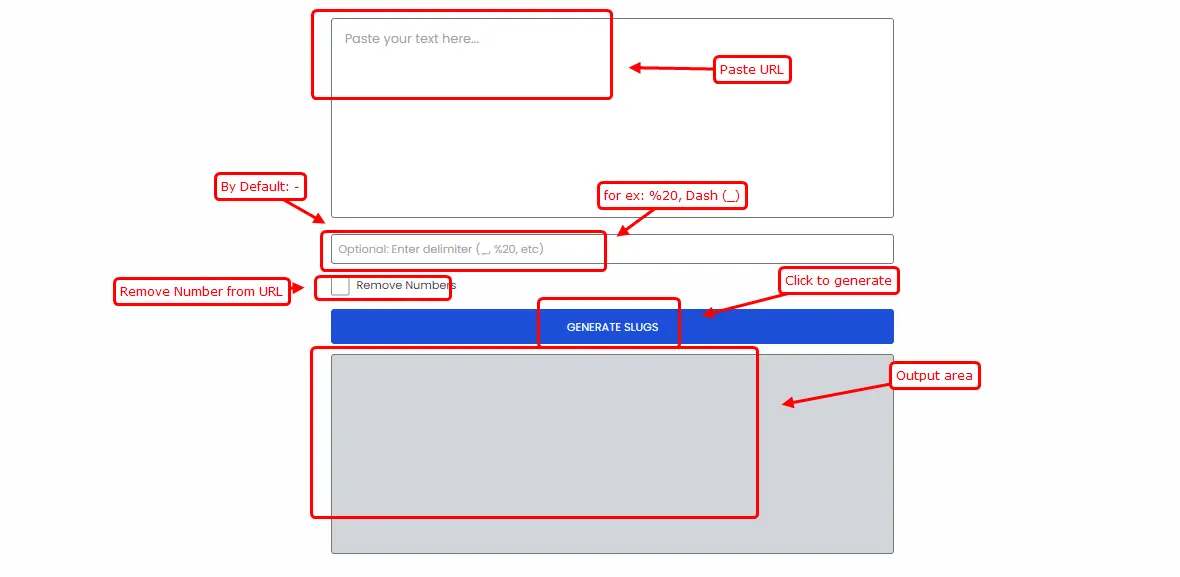
Here are the key features and examples of a URL Slug Generator Tool:
1. Text Conversion:
- The tool takes input text or titles and converts them into a format suitable for URLs.
- Example: Input text
How to Use URL Slug Generatorcan be converted tohow-to-use-url-slug-generator.
2. Removing Special Characters:
- Special characters, spaces, and symbols are removed or replaced with hyphens or underscores to ensure URL compatibility.
- Example: Input text
The $10 Discount!becomesthe-10-discount.
3. Lowercase Conversion:
- All characters are converted to lowercase to maintain consistency and prevent case sensitivity issues in URLs.
- Example: Input text
Amazing Product Featuresbecomesamazing-product-features.
4. Remove Numbers Option:
- The tool includes a checkbox option labeled "Remove Numbers."
- When this checkbox is ticked, the tool will exclude numerical characters from the generated URL slug.
- Example: If the input text is
10 Ways to Boost Productivity, and the Remove Numbers checkbox is ticked, the generated slug becomesways-to-boost-productivity.
5. Multi-Language Support:
- The tool should support various languages and handle special characters from different character sets.
- Example: Input text in Spanish,
Cómo Utilizar la Herramienta Generadora de URL, becomescomo-utilizar-la-herramienta-generadora-de-url.
6. Customization Options:
- Users may have options to customize the slug generation process, such as choosing between hyphens and underscores.
- Example: Input text
Customization Options for Website Developmentbecomescustomization_options_for_website_developmentwith underscores.
7. Real-Time Preview:
- The tool may provide a real-time preview of the generated slug, allowing users to see the changes before finalizing.
- Example: As the user types
Creating Engaging Content, the tool shows the real-time previewcreating-engaging-content.
8. Multiple Line Slug Generation:
- The tool includes an option for generating URL slugs one by one from multiple lines of text in a single operation.
- Users can input a block of text with line breaks, and the tool will create individual URL slugs for each line sequentially.
- Example: Introduction to Web Development | Best Practices in HTML and CSS | Effective Use of JavaScript Libraries
- Generated slugs:
introduction-to-web-development|best-practices-in-html-and-css|effective-use-of-javascript-libraries
9. URL Encoding:
- The tool ensures that special characters are properly encoded to comply with URL encoding standards.
- Example: Input text
C++ Programming Basicsbecomesc-programming-basicswith proper encoding.
Slug Generator Examples
| Title | URL |
|---|---|
| How to Use URL Slug Generator | how-to-use-url-slug-generator |
| The $10 Discount! | the-10-discount |
| 10 Ways to Boost Productivity | ways-to-boost-productivity |
| C++ Programming Basics | c-programming-basics |
| Customization Options for Website Development | customization_options_for_website_development |
























