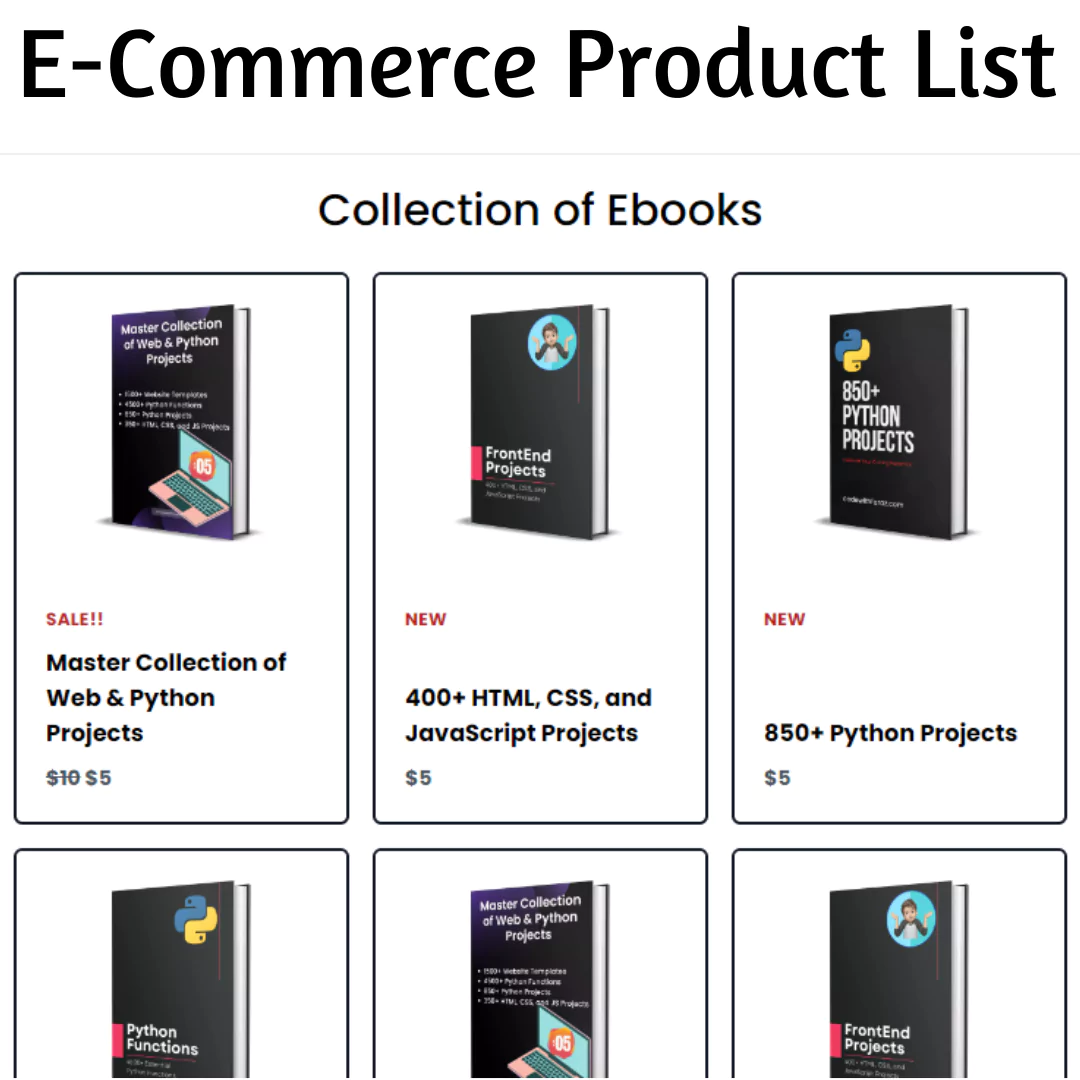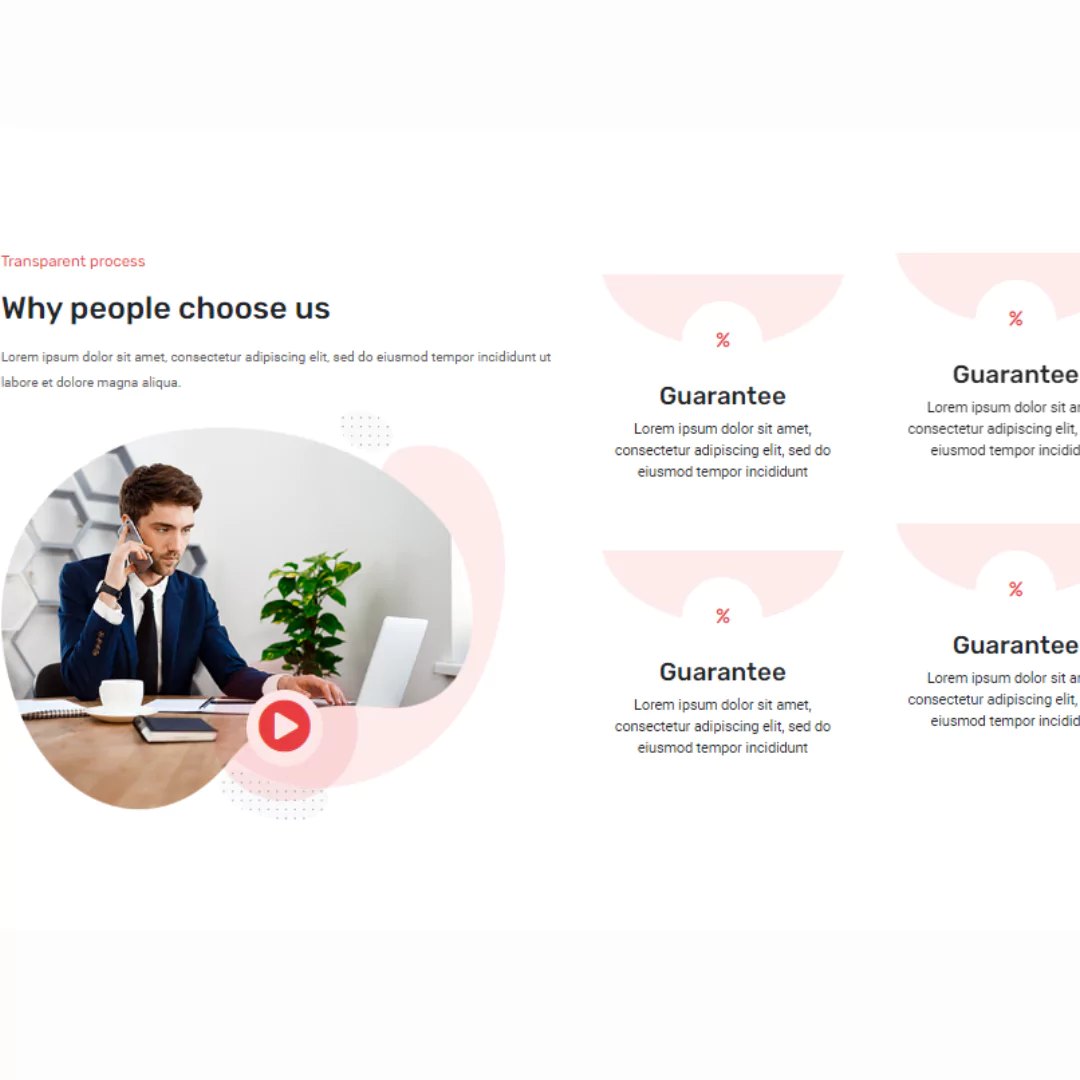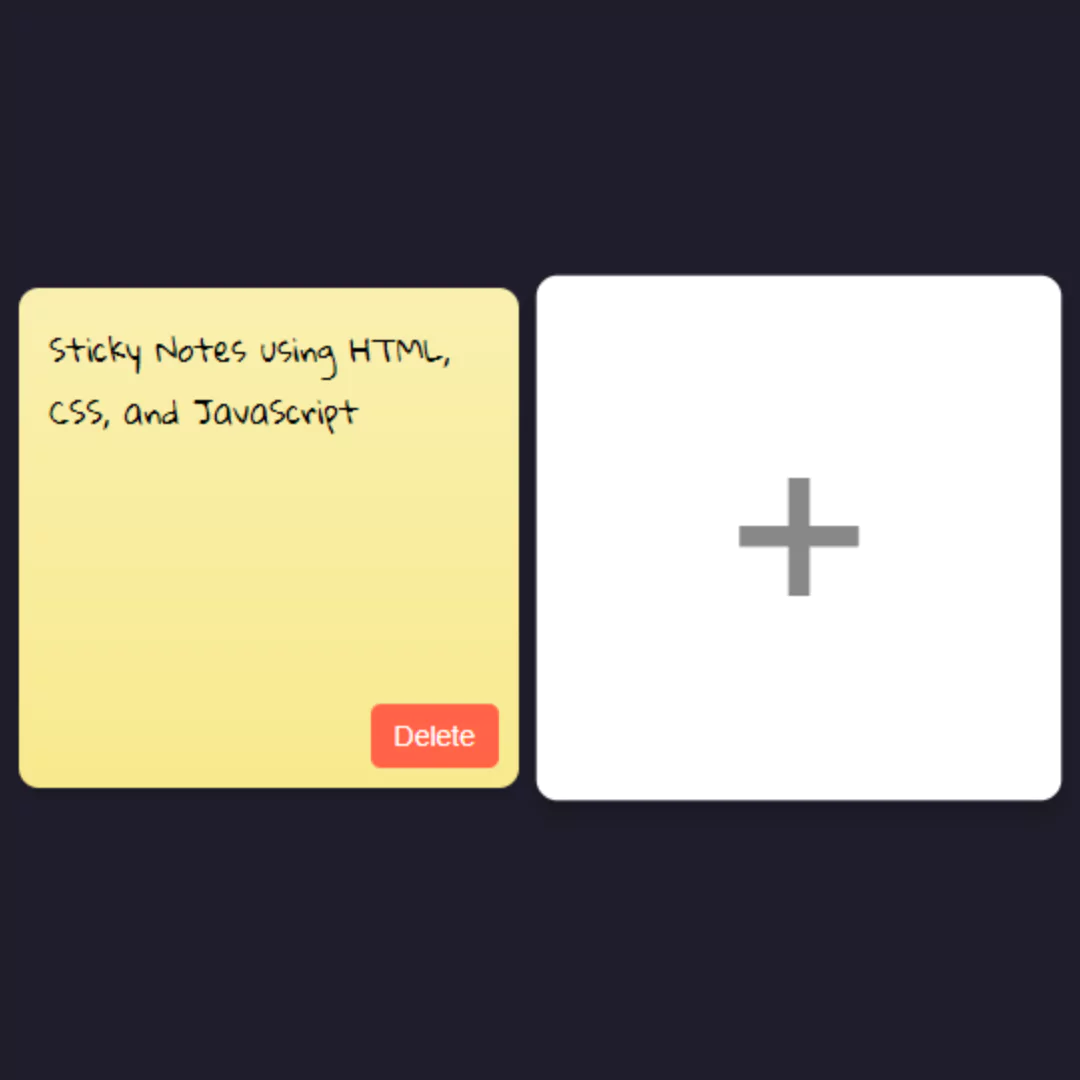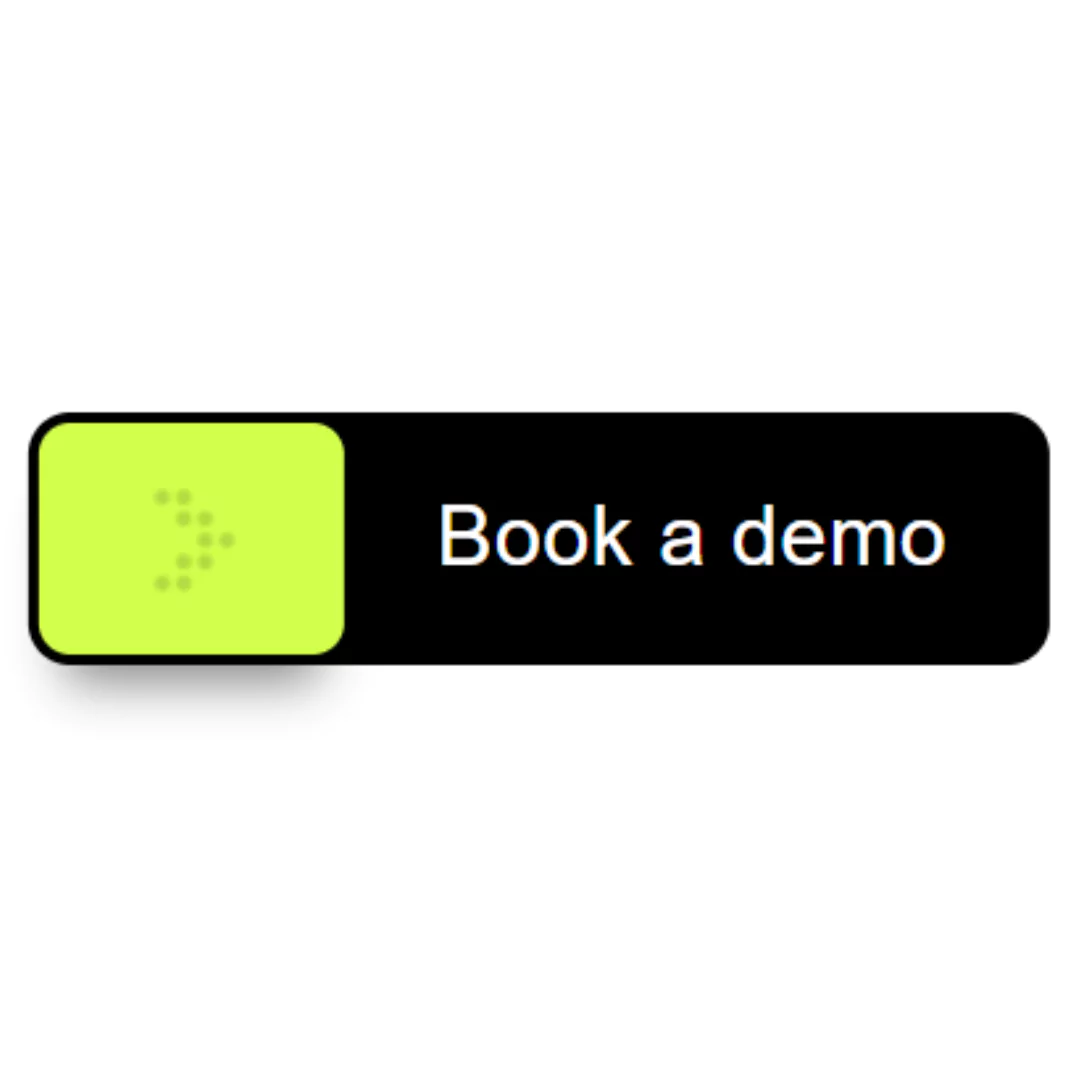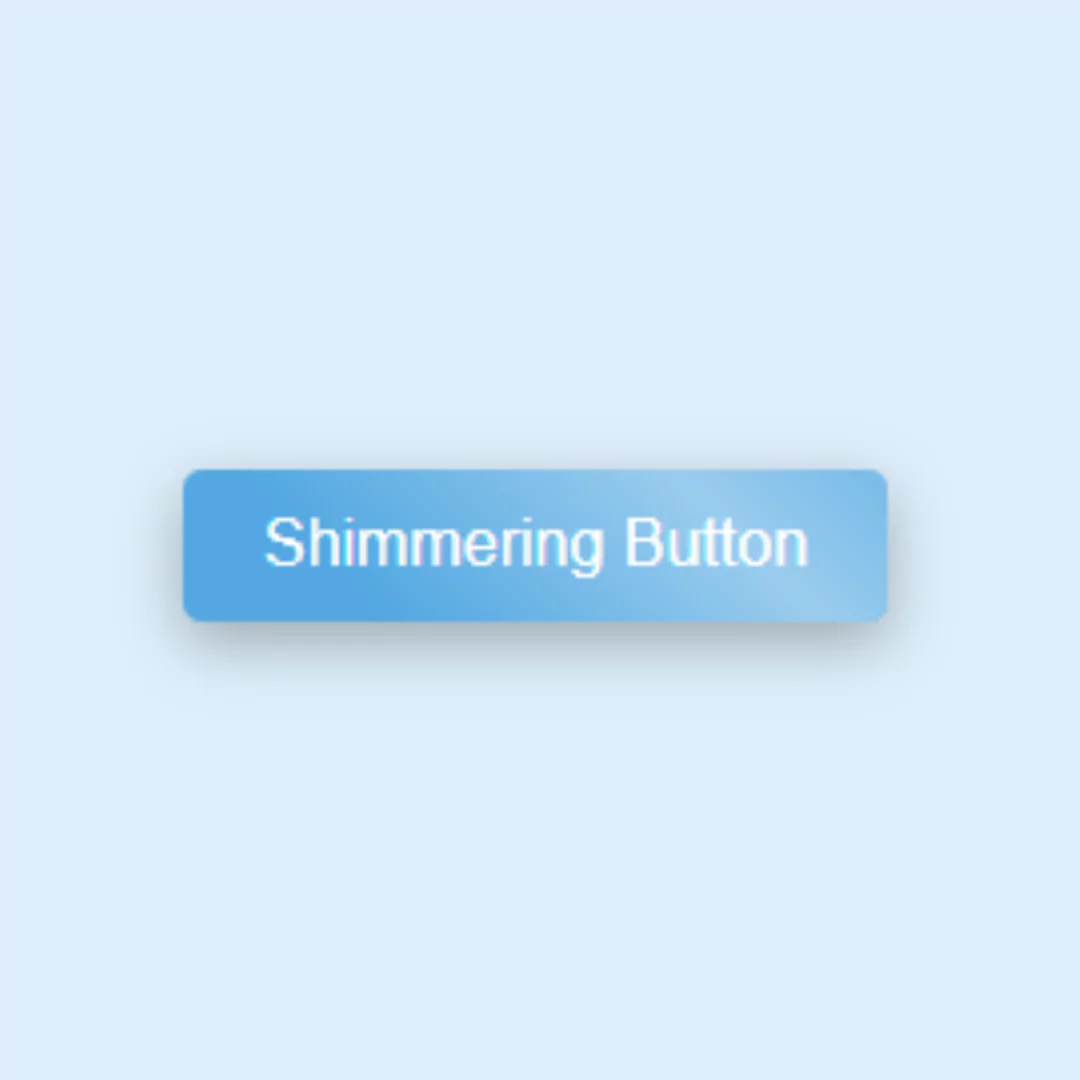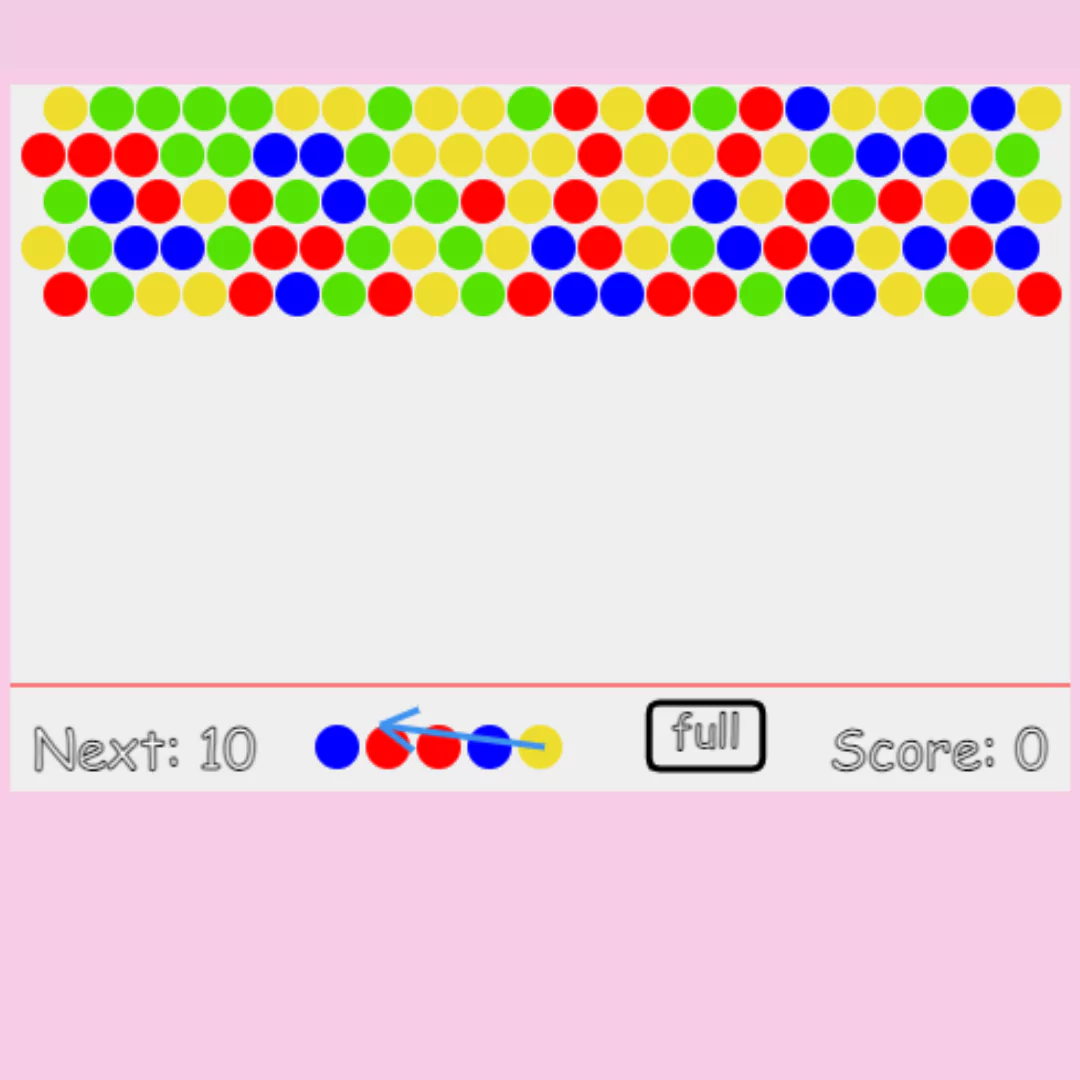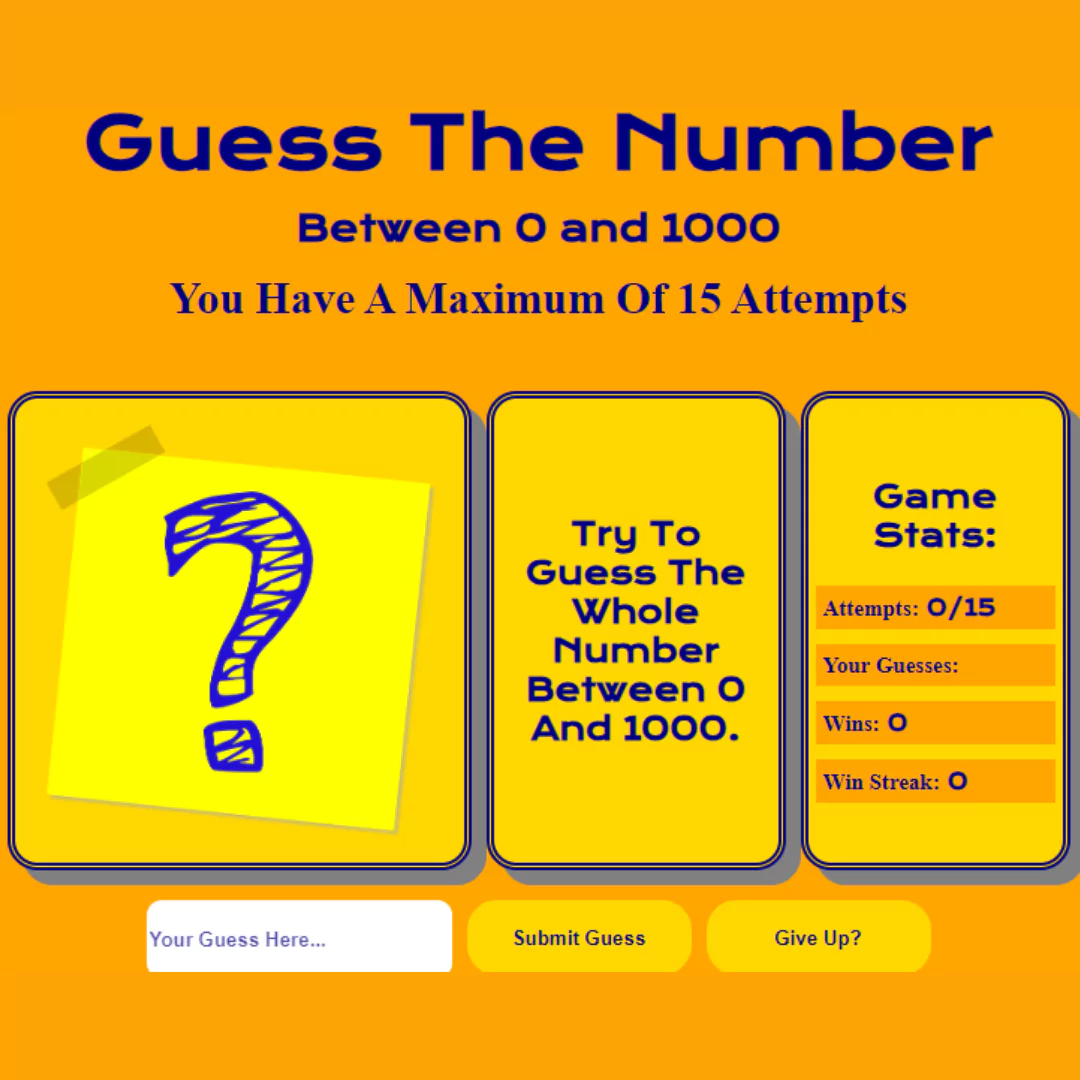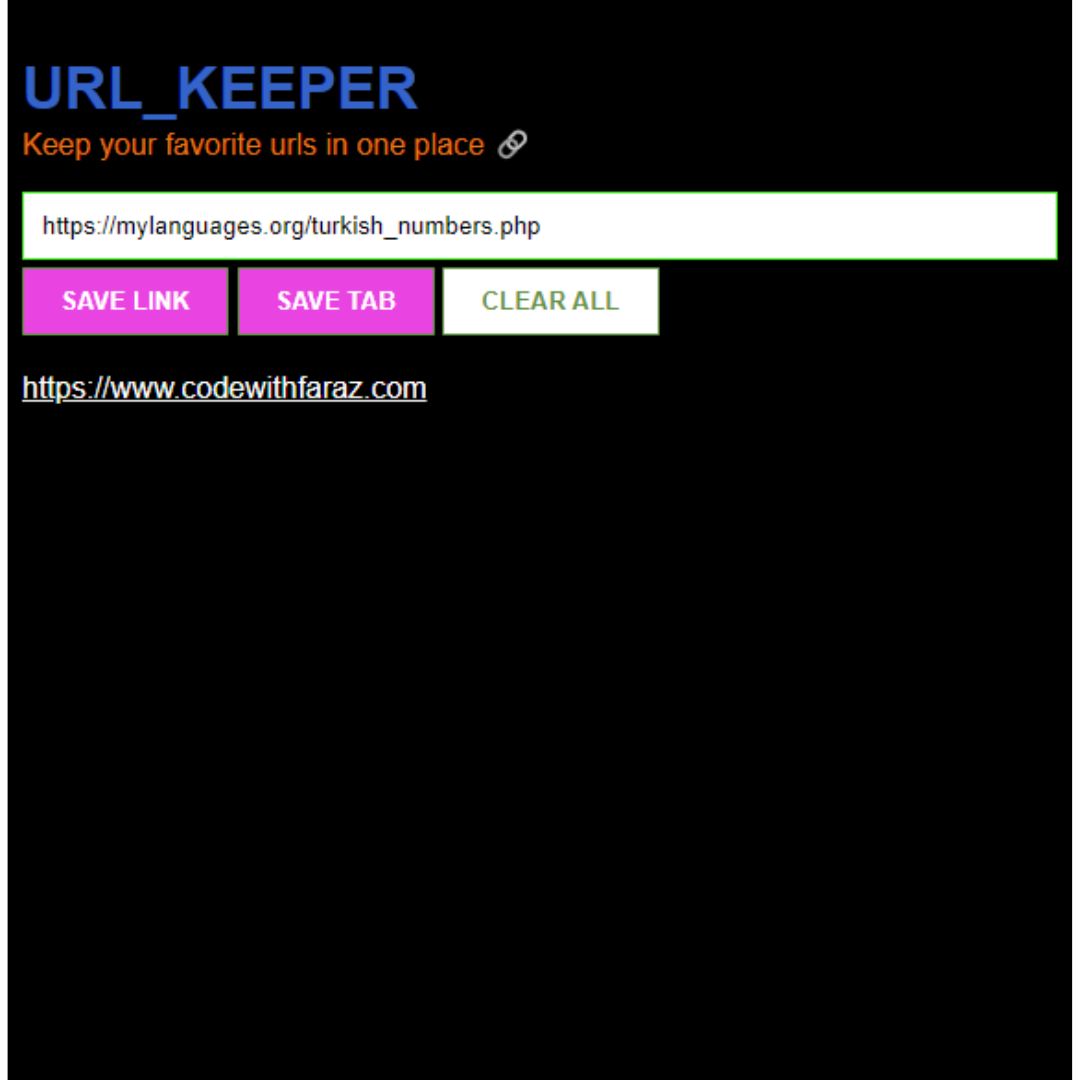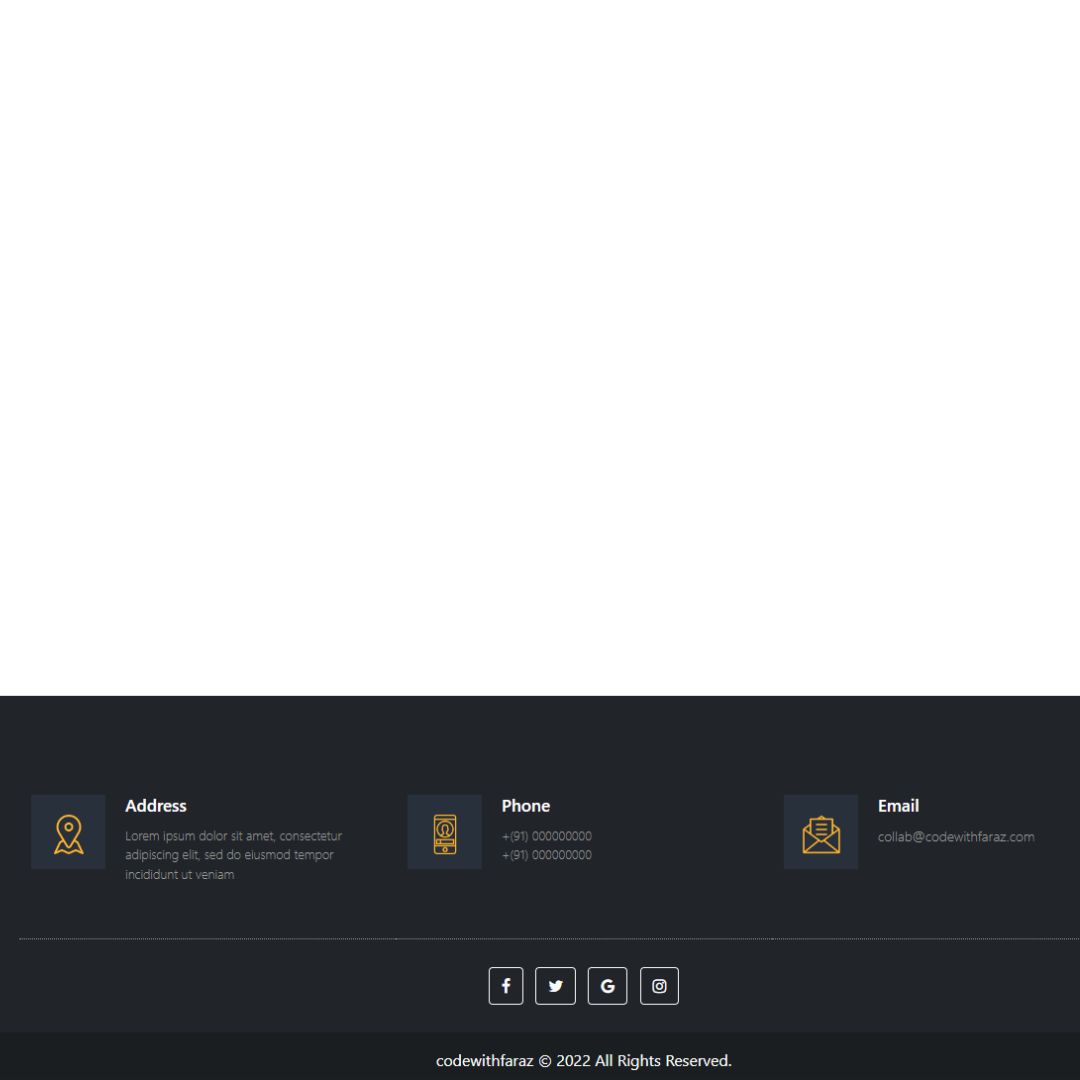Thinking of developing in JavaScript? You need a framework to write efficient code. But what are the most profitable JavaScript frameworks for you in 2024?

JavaScript, often abbreviated as JS, is a programming language that is one of the core technologies of the World Wide Web, along with HTML and CSS. By 2024, 98% of websites use client-side JavaScript for website behavior, often incorporating third-party libraries. All major web browsers have a dedicated JavaScript engine to run code on the user's device.
JavaScript (JS) Features
- All popular web browsers support JavaScript because they provide a built-in runtime.
- JavaScript follows the syntax and structure of the C programming language. Therefore, it is a structured programming language.
- JavaScript is a weakly typed language in which some types are implicitly passed (depending on the operation).
- JavaScript follows the syntax and structure of the C programming language. Therefore, it is a structured programming language.
- JavaScript is an object-oriented programming language that uses prototypes instead of classes for inheritance. It is a lightweight and interpreted language.
- JavaScript is compatible with many operating systems including Windows, macOS, and more.
- It provides good control for users on web browsers.
What is a JavaScript Framework?
A JavaScript framework is a type of tool that helps developers work with JavaScript. Technically, it is an abstraction written in JavaScript, i.e. a kind of simplification of the problem under consideration. It defines the structure of the application and its general working mechanism and provides a set of general-purpose components and libraries to perform specific tasks. Frameworks differ from standard libraries or user applications by the inversion of control. This means that throughput is imposed by the framework and not by the user. It is a framework that calls and uses code in a specific way and allows for highly responsive application coding. It also gives the programmer the ability to extend the individual components of the framework, should he wish to extend them with the necessary additional functionality. Some JavaScript frameworks follow the model-view-controller paradigm, which is designed to improve code quality and maintainability.
Now let's take a look at the 10 best JavaScript (JS) frameworks for 2024.
List of JavaScript (JS) Frameworks
- React (React.js or ReactJS)
- Angular (AngularJS)
- Node.js
- Express JS
- Vue.js
- Ember.js
- Meteor
- Svelte JS
- Polymer
- Next JS
1. React (React.js or ReactJS)
React (React.js or ReactJS) is a free and open-source JavaScript front-end library for creating user interfaces based on UI components. It is maintained by Meta (formerly Facebook) and a community of individual and corporate developers. React can be used as a foundation for developing single-page, mobile, or server-rendered applications with frameworks like Next.js. However, React is all about managing state and rendering it in the DOM, so building React apps often requires the use of additional libraries for routing, as well as some client side functionality.
Features of ReactJS are:
- Components-Based: ReactJS applications are built with many components. These components are divided into small components to create a view. When working on large-scale projects, these components help to support the code.
- JSX: JSX is a JavaScript syntax extension. With the help of JSX, the HTML structure is written in a similar file, which makes it easier to understand and debug the code, it can also avoid complex JavaScript DOM structures.
- Virtual DOM: The virtual DOM acts as a one-way data binding. The complete user interface is rendered as a virtual DOM representation if changes occur in the web application. It compares the difference between the new DOM and the previous representation of the DOM. Once the comparison is done, the real DOM will update the changes. The application runs fast and there is no wasted memory.
- Performance: ReactJS works well. It is applied to VDOM, so the web application will run much faster than other front-end frameworks. React divides complex user interfaces into unique elements. To increase development time, multiple users can work on each element concurrently.
- Simplicity: ReactJS applies a JSX file that runs the application very easily and helps to fully understand the code. ReactJS is a component-based approach, it can reuse code as needed. So it can be used and learned in a simple way.
Pros of ReactJS are:
- It is easy to learn.
- A virtual DOM is used.
- There are reusable components.
Cons of ReactJS are:
- JSX is a double-edged sword.
- Somewhat slow documentation.
2. AngularJS
There are many web frameworks available, but the number one competitor is Angular for creating efficient and advanced single-page applications. It is a development platform built using TypeScript and created by Google. With Angular, you develop scalable web applications with a component-based framework; a set of tools for developing, building, testing, and modifying code; and a collection of well-integrated libraries.
Features of AngularJS are:
- Data Binding: In an AngularJS application, we don't need to write separate code to implement data binding functionality. By adding a few snippets of code, we can easily associate HTML control data with application data. No additional code is written to bind to the HTML control.
- Architecture: An AngularJS application is built using the MVC architecture, which stands for Model View and Controller. It separates the application into three parts, the model part, the view part and the controller part according to the components of the MVC architecture. As a result, the architecture presentation, the logic part, and the application data part are divided into a separate section so that you can manage the application in a very smooth way.
- Codeless: A programmer can write less and perform more functions with the same piece of code. Angular filters provide the functionality to write less and do more. The different Angular filters are uppercase, lowercase, currency, etc. You can use filters to format data easily.
- Speed and Performance: The speed and performance of Angularjs are faster because of Code Generation, Universal, and Code Splitting
- Routing: Routing allows switching between views. As a single-page application, the ngRoute directive is powered by AngularJs, which helps the user navigate from one view to another, but the application will remain a single page. This means that without reloading your Angular application, you can switch to different pages in your application.
Pros of AngularJS are:
- Angular provides reusable components.
- It is maintained by Google, resulting in a large community of developers.
- Its additional support helps developers to reuse components.
Cons of AngularJS are:
- Developed from JavaScript so it is not secure, the server side must regularly confirm permissions for the system to work properly.
- If the user disables JavaScript, JS will terminate.
3. Node.js
Node.js is the MIT-licensed server-side default JavaScript based on the V8 engine. Node.js is one of the most popular JavaScript frameworks in the field. Developers can use Node.js client-side and server-side thanks to its backend design pattern. Node.js is a great choice for event-driven development because it is open-source and asynchronous. The framework runs in a JavaScript runtime environment and supports all the basic features of Java, including threading, encapsulation, and iteration.
Features of Node.js are:
- Single Threaded: Node.js runs on a single thread. It is based on a "Single-threaded Event Loop Model" architecture that can handle multiple client requests. The main event loop is executed by a single thread, but the I/O work behind is done on separate threads; because Node API input-output operation is asynchronous (non-blocking design) to support the event loop. The event loop is what allows node.js to do all the non-blocking operations.
- Asynchronous: Node.js is asynchronous by default, i.e. it works in a non-blocking way. This means that when a client requests a server, only one thread processes that request; it checks if the request involves interaction with the database, if not; The request is processed and the server returns a response to the client.
- Event Driven: The concept of event-driven is similar to the concept of a callback function in asynchronous programming. The only difference is that the callback function executes after the asynchronous function returns its result and the events are fired on its associated event handler. Node provides a module called “Events” which includes an “EventEmitter” class that gives us the privilege to implement event-driven programming.
- Open Source: Node.js is open source, which simply means it's free to use. We can install Node.js from https://nodejs.org/en/ depending on our platform.
- Performance: Node.js is built on top of Google Chrome's V8 JavaScript engine, which helps us speed up code execution. The engine compiles JavaScript code to machine code, making our code easier and faster to deploy efficiently. Concepts like asynchronous programming and how it works on non-blocking I/O operations make its performance high. Node.js uses a lot of events which makes it pretty fast.
- Node Package Manager(NPM): As we all know, Node Package Manager is a package manager for the Node JavaScript runtime and a recommended feature of the Node.js installer. This is the largest online archive in the world. It also takes care of our project's local dependencies management. It has between 50,000 and 80,000 packages in its online public repository.
- Caching: Node.js has a pretty good caching advantage. It supports modular caching. When a Node.js module is requested for the first time, it is stored in application memory. We won't be forced to re-execute codes because caching allows apps to load web pages faster and respond easily to users.
Pros of Node.js are:
- Asynchronous event-driven I/O makes it easy to handle concurrent requests
- Share the same code with the server and client-side
- npm, Node's packaged modules have grown enormously and continue to grow
- We can stream large files
Cons of Node.js are:
- Node.js does not provide extensibility. One processor won't be enough
- Every time you use a callback, you get tons of nested callbacks
- Without diving deep into JavaScript if someone is starting Node, they may run into conceptual problems
4. ExpressJS (Express.js)
ExpressJS is a node.js based open source back-end JS framework that allows developers to build complex APIs and online applications. In recent years the framework has become so popular that it is now the first choice when using the MEAN or MERN stack. Express JS's USP is its ability to do fast server-side coding, allowing web developers to get any hard work done in minutes.
Features of ExpressJS are:
- Faster server-side development: Express.js provides many of the commonly used features of Node.js in the form of functions that can be easily used anywhere in the program. This eliminates the need to code for several hours and thus saves time.
- Middleware: Middleware is part of a program that has access to databases, client requests, and other middleware. It is primarily responsible for the systematic organization of the various functions of Express.js.
- Routing: ExpressJS provides a very advanced routing mechanism that maintains the state of web pages using their URLs.
- Templating: ExpressJS provides template engines that allow developers to create dynamic content on web pages by generating server-side HTML templates.
- Debugging: Debugging is crucial to successful web application development. ExpressJS makes debugging easier by providing a debugging mechanism that can pinpoint the part of the web application that is at fault.
Pros of ExpressJS are:
- Express is no comments and we can customize it.
- For processing requests, we may use middleware.
- A single language is used for frontend and backend development.
- ExpressJS quickly binds to databases like MySQL, MongoDB, etc.
Cons of ExpressJS are:
- Some client request issues were encountered with the middleware system provided with Express.js.
- There are some problems with callbacks.
- The error messages that will come are very confusing.
5. Vue.js
Vue.js is another JavaScript framework that helps developers build UI and single-page applications. Vue.js combines the advantages of Angular and React, making it a popular choice among web developers. Vue.js is lightweight and easy to understand, making it a good choice for developers who are new to JavaScript frameworks. Vue.js code is also easy to read and debug, thanks to the use of a template system. In addition, Vue.js supports both TypeScript and JSX, giving developers the flexibility to use whichever language they are most comfortable with. Therefore, Vue.js is a very flexible framework that can build many types of applications.
Features of Vue.js are:
- Virtual DOM: Vue.js uses the virtual DOM. Basically, the virtual DOM is a copy of the main DOM element that absorbs all changes to the DOM and takes the form of a JavaScript data structure. Changes to the JavaScript data structure are compared with the original data structure. Only the final changes are reflected in the real DOM visible to the viewer. It's innovative, cost-effective, and can make changes quickly.
- Data Binding: This feature allows one to manipulate or assign values to HTML attributes, modify styles, and assign classes using a binding directive called v-bind available in VueJS.
- CSS Transitions and Animations: This feature provides several methods to apply transitions to HTML elements as they are added, updated, or removed from the DOM. It has a built-in transition component that wraps the element responsible for rendering the transition. Developers can easily add third-party animation libraries and make the user experience more interactive.
- Template: It provides HTML-based templates that bind the DOM to Vue.js instance data. It compiles templates into virtual DOM rendering functions. A web developer can use the template of the render functions and replace it with a render function.
- Flexibility and Modularity: It is a flexible and modular alternative. If you are one of those people who don't feel like coding every part of the application interface then you can use the Vue.js webpack template as it does not limit access to its advanced feature set like hot module reloading, CSS extraction, linting, etc. Any third-party packages can be flexibly added in vue.js.
- Runtime Performance: When it comes to runtime performance, Vue.js has a definite advantage as it is free from dirty checks. Vue.js' explicit dependency-tracking observable system with synchronous queuing ensures that changes will trigger on an individual basis.
- Optimization: Vue.js keeps track of component dependencies during rendering. As a result, the system already knows which components need to be re-rendered when the form changes, and which don't.
Pros of Vue.js are:
- Lightweight and Performance
- Simplicity and Learning Curve
- Simple Integration
- Extensive documentation
Cons of Vue.js are:
- Risk of over flexibility
- Smaller number of components and plugins
6. Ember.js
Ember is an MVC-style JavaScript framework that makes it a single front-end framework designed to help you build websites with rich and complex user interactions. It provides an interesting set of features from a developer's point of view to manage the complexity of modern web applications, as well as an integrated set of development tools that enable rapid development.
Features of Ember.js are:
- Ember CLI: This is a full-fledged command line utility or developer toolkit used to create, develop, build, test, and serve Ember.js applications.
- Templating Engine: Based on the Handlebars template library, helps you power the user interface of your applications.
- Routing: It helps you to map the current URL to one or more route handlers. As the core part of the Ember app, it helps you to render the template, load the model, and redirect to the new route. It even handles actions related to changing a template or moving to a new route.
- Data Layer: Providing a consistent means of communication with external APIs, the data layer helps you manage the application state. This router concept is different, they have the same name.
- Ember Inspector: It helps to understand and debug the Ember.js website
Pros of Ember.js are:
- Potent add-ons
- Ember CLI
- Convention over configuration
- Stability sans stagnation
Cons of Ember.js are:
- Tough to learn
- Highly opinionated
7. Meteor.js
Meteor is a free, open-source, and isomorphic JavaScript web platform written in Node.js. Its field of use is very wide, which is why Meteor can be a complete solution for creating and deploying web applications. Its applications include back-end and front-end authoring, database management, and business logic.
Meteor is just a combination of JavaScript and Node.js. It is a very specific implementation of two technologies that has a unique ecosystem and use isomorphic APIs and JSON storage. It makes it easy to create real-time web applications from scratch as it includes all the necessary core and user interface components.
Features of Meteor are:
- Development ecosystem: Meteor helps with efficient application development and provides all the necessary tools for the application development lifecycle, from installation and configuration to APIs and deployment. Meteor simplifies the process as it is an open-source isomorphic development ecosystem to build real-time web applications from scratch with nothing but JavaScript.
- Full stack solution: Meteor comes with a number of built-in features that include front-end libraries, a server based on NODE.js, and a command line tool. Although Meteor is still in its infancy, we can enjoy a complete, integrated, client-side and server-side solution, while other solutions are often one solution or another.
- Database Integration: The Meteor ecosystem offers a MongoDB database as well as Minimongo, entirely written in JavaScript. With the Mongo API, pages reload faster and updates are easier to deploy.
- Front-end reactivity: The front-end reactivity provided by Meteor is one of the best in its class and significantly speeds up project development time. It provides an isomorphic API that communicates between the front-end and back-end, allowing it to handle client-server management and server session management without any hassle. In addition, data communication between the client and the server happens automatically without the need to write any code.
- Live Reload: Any development changes on the UI, they are automatically re-uploaded to the live site. Live reload allows to refresh only the requested DOM elements on the web page without having to reload the entire page.
Pros of Meteor are:
- Extremely convenient.
- Help to build quite quickly.
- Easy to learn.
- Active community.
Cons of Meteor are:
- Tool implementation and integration is not as easy as some other platforms.
- Developers rely too much on different pre-made packages, which can cause conflicts.
8. Svelte JS
Svelte JS is an open-source front-end development framework based on Typescript. Svelte JS, first released in 2016, quickly caught the attention of programmers. Unlike Vue.js or React, which use the virtual DOM, Svelte JS generates boilerplate code in HTML, CSS, and JS. Svelte is extremely fast compared to React and other major frameworks like Angular and Vue.js. This is supposed because Svelte compiles the code down to optimized vanilla JavaScript and you don't have to ship the generic framework code. With Sapper similar to Next.js in React and Svelte Native for mobile development, Svelte is likely to continue to grow in popularity.
Features of Svelte JS are:
- Concise Code and Light Files: Simple writing logic and concurrent readability. After all, the less code you write, the less bugs there will be. Just like React, SvelteKit provides you with code separation, which helps to load apps faster.
- Responsiveness with Labeled Statements: Whenever you want the values of variables to be updated and recalculated based on other variables, you can use responsive statements. Just put a dollar sign in front of the variable you want to respond to and you're good to go.
- Built-in Accessibility and Unused CSS Checks: Svelte wants to make the Internet a better place by helping you with helpful code tips. For example, whenever you forget to set the alt attribute on a tag, Svelte will show you "A11y: element must have alt attribute prompt" to you. To keep the code as concise as possible and avoid redundant snippets, this framework also marks unused CSS selectors for you whenever there is no corresponding markup in an element.
- #await Blocks: With most web applications, you will need to process data asynchronously to display useful statistics to your users. The advantage of the {#await} block is that you don't have to set additional states for your resolved/rejected promises. You can simply define variables inline in your model.
- Built-in Effects and Animations: With Svelte, the size of your website or application will be reduced with built-in transitions and animations.
Pros of Svelte JS are:
- Less boilerplate
- Truly reactive
- Low learning curve
Cons of Svelte JS are:
- Small community
- No cross-platform support
- Not many job opportunities
9. Polymer.js
Polymer is an open-source JS library created by Google that allows developers to create engaging websites and online applications. The front-end framework allows for one-way and two-way data binding, allowing you to build a complete application.
Features of Polymer.js are:
- Polyfills: Polymer provides polyfills to create custom and reusable elements.
- Reusability: Polymer is used to create reusable widgets in documents and web applications.
- Flexibility: Custom elements is delivered over the network and allow users to use these elements with the help of HTML Imports.
- Good for mobile applications: Polymer uses Google's material design to develop mobile apps for quick and easy development of mobile apps.
Pros of Polymer.js are:
- You'll have the ability to create your own components, so you'll know how everything works within the same component.
- No unnecessary CSS, Everything will be contained in elements.
Cons of Polymer.js are:
- You will have to work more to create the components in each browser. On the other hand, you will know how different browsers work with Shadow DOM.
- Comparatively slow performance for mobile
10. Next.js
Next.js is generally an end-to-end React-based framework that enables server-side rendering. It has tons of features that enable rapid development of web, mobile, and PWA applications. Next.js is the recommended tool available when launching a new React app that displays all its content in the client-side browser. Next.js is used to extend this functionality to server-side rendered applications. Next.js was created by the Dutch company Vercel to compromise certain React functionalities.
Features of Next.js are:
- Page-based routing system: With NextJS, we don't need to worry about writing code for page routers. We create a page in a special directory and NextJS provides routing for it, as simple as that.
- Full-stack capabilities: NextJS makes it easier for React developers to add backend code to a project. It is very easy to add our code for data storage, data retrieval, authentication, etc.
- Static Exports: Using the next export command, Next.js allows you to export a completely static web page from your application.
- Dynamic components: We can also dynamically import javascript modules and React components.
Pros of Next.js are:
- Search engine friendly
- Open graph customization
- Excellent performance
Cons of Next.js are:
- Less community support
- Next.js is used with the File Router. You can't change the way it works
That’s a wrap!
Thank you for taking the time to read this article! I hope you found it informative and enjoyable. If you did, please consider sharing it with your friends and followers. Your support helps me continue creating content like this.
Stay updated with our latest content by signing up for our email newsletter! Be the first to know about new articles and exciting updates directly in your inbox. Don't miss out—subscribe today!
If you'd like to support my work directly, you can buy me a coffee . Your generosity is greatly appreciated and helps me keep bringing you high-quality articles.
Thanks!
Faraz 😊